Here’s 2018 MacBook Air Vs 2017 12-inch MacBook Vs 2018 MacBook Pro head-to-head battery life comparison.
Today has been a big day for Apple, with new notebooks, new tablets, and even a new Mac mini now up for pre-order on the Apple Store and all shipping as soon as next week.

That’s quite the Tuesday morning for a company that is used to grabbing headlines, and a lot of those headlines today will revolve around the updated MacBook Air. In desperate need of some love, the new MacBook Air finally receives new CPUs and a Retina display, two things that can have a big impact on battery life, so how does the new, smaller notebook compare to the rest of the Apple lineup?
All three of Apple’s notebook lines, the MacBook, MacBook Air, and MacBook Pro, are capable of going a whole month on a single charge which is something that is super impressive. Being able to have a Mac instantly resume from sleep for a whole month is amazing, and is something that spilled over from the iPad line years ago. Things start to differ when you get to battery life when the new MacBook Air is being used, though, and it’s good news for the updated notebook.
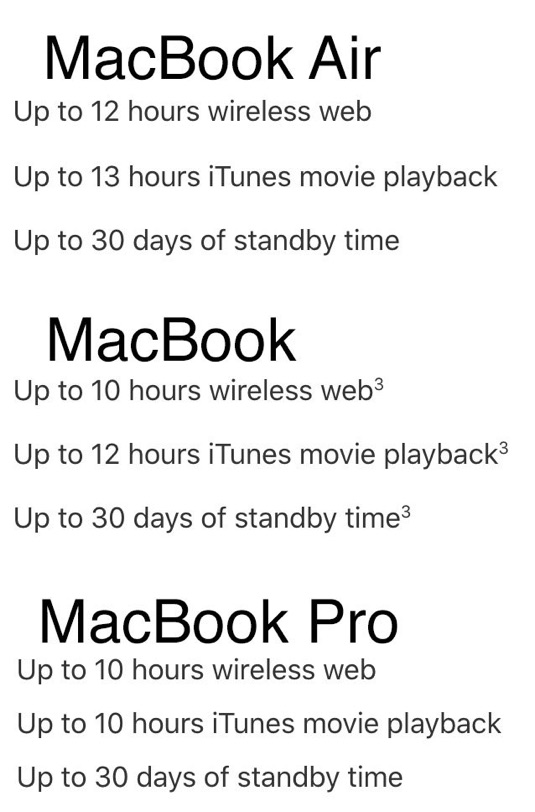
The new MacBook Air is good for twelve hours of wireless internet browsing and a whole thirteen hours of movie playback. Compare that with ten hours web browsing for both the MacBook and MacBook Pro, as well as movie playback times of twelve hours for the MacBook and ten hours for the MacBook Pro, and it’s clear that the MacBook Air can last longer on a charge. Whether that’s more power efficient CPUs at play or improved battery technology, we don’t really know just yet, but if you need a Mac notebook to last as long as possible on a single charge, the MacBook Air is the computer for you.
Apple’s updated MacBook Air is available for pre-order today, with notebooks arriving in users’ hands next week.
You may also like to check out:
- 2018 iPad Pro 11 / 12.9-Inch Glass Screen Protector: Here Are The Best Ones Available Today [List]
- 12.9-Inch iPad Pro Vs 11-Inch iPad Pro Vs 10.5 iPad Pro [Specs Comparison]
- iOS 12.1 Jailbreak, Should You Upgrade?
- iOS 12.1 Release Notes, Changelog, Security Content Details Released [Final Version]
- Downgrade iOS 12.1 To iOS 12.0.1 On iPhone Or iPad, Here’s How
- Download iOS 12.1 Final IPSW Links, OTA Update For iPhone And iPad
- Jailbreak iOS 12.1 / 12.0.1 / 12 On iPhone And iPad [Status Update]
You can follow us on Twitter, add us to your circle on Google+ or like our Facebook page to keep yourself updated on all the latest from Microsoft, Google, Apple, and the Web.

