Apple’s new MacBook Pro has already proven to be a polarizing piece of hardware that has instantly managed to split consumer and analyst opinion. Of course, as is always the case with any hardware, it often comes down to personal opinion and whether or not that machine is worth the financial outlay, and if the feature set fits a particular user’s requirements.
Individual opinion will invariably differ on those points, but what really can’t be argued is just how capable the new MacBook Pro is when it comes to handling multiple external display support.

The display embedded within Apple’s new 15-inch MacBook Pro is beautiful enough – after all, it does offer twice the brightness compared to previous models at 500 nits – but if you work in an environment that requires an external display to be connected, or just want to enhance your home computing experience by adding a new display, then you’ll be pleased to know the exact support that Apple has baked in within the 15-inch and 13-inch MacBook Pro.
The 15-inch MacBook Pro packs four Thunderbolt 3 ports and you can use all four to pair up to four external 4K displays. Yes, that’s right, to enhance the visual experience offered by the new MacBook Pro, you can actually connect four individual stunning 4K displays to it at the same time.
Of course, you might find yourself thinking that you’re more of a 5K kind of person, and that you wouldn’t lower yourself to being seen with a brand new MacBook Pro complete with stunning Touch Bar and then adorn that experience with 4K outlets. If that sums up your position, then Apple has also taken your needs into consideration with native support to connect two stunning 5K displays to the 2016 MacBook Pro at the same time and that too with a refresh rate of a smooth 60Hz.
All of that connectivity is made possible by the bandwidth capabilities of the embedded Thunderbolt 3 ports which include support for DisplayPort. This crazy ability to drive four 4K displays or two 5K displays at a time can also be traced to the discrete AMD Radeon GPU within all 15-inch MacBook Pro variants.
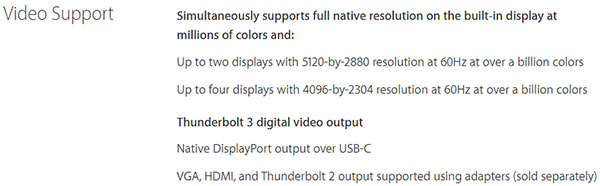
(15-inch MacBook Pro Display Support)
What about the 13-inch MacBook Pro? The smaller iteration of the MacBook Pro has its limitations of course as it packs an Intel Iris Graphics chip. You still do get four Thunderbolt 3 ports, but you can use them to connect either two 4K displays, or a single 5K display at a time. Of course, like its 15-inch counterpart, you get a smooth 60Hz refresh rate.
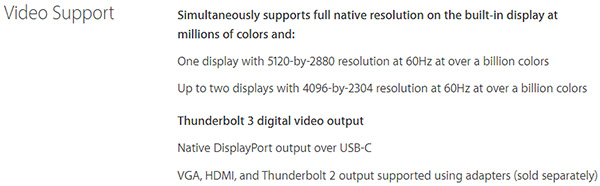
(13-inch MacBook Pro Display Support)
Apple has also worked closely with LG to produce 4K and 5K displays that can be purchased independently of the new MacBook Pro later this year. It’s a fairly hefty financial outlay to have all of that tech in your life, but for those that would be interacting with it on a daily basis for work, then it’s definitely worth the investment.
You might also like to check out:
- 2016 MacBook Pro Vs Surface Book 2 i7 [Specs Comparison]
- 2016 MacBook Pro: 13-Inch Vs 15, Touch Bar / ID Vs Without Model [Specs Comparison]
- How MacBook Pro Touch Bar Feature Works And What You Can Do With It
- 2016 MacBook Pro Vs 2015 MacBook Pro Vs MacBook Air Buyers Guide
You can follow us on Twitter, add us to your circle on Google+ or like our Facebook page to keep yourself updated on all the latest from Microsoft, Google, Apple and the Web.

