The Samsung T5 portable SSD is arguably the best around, especially if you’re looking for the perfect combination of blazing fast speeds and a price that won’t make your eyes bleed. Normally the Samsung T5 is well priced when you take into account the performance on offer, but right now that price is even better. In fact, it’s the best we’ve seen.
Right now the Samsung T5 in 1TB guise will set you back less than $170. That’s around $10 cheaper than we’ve ever seen this drive before, and it’s certainly a long way from the usual selling price of anything up to $250. With all that taken into account, we can’t recommend picking this drive up enough.
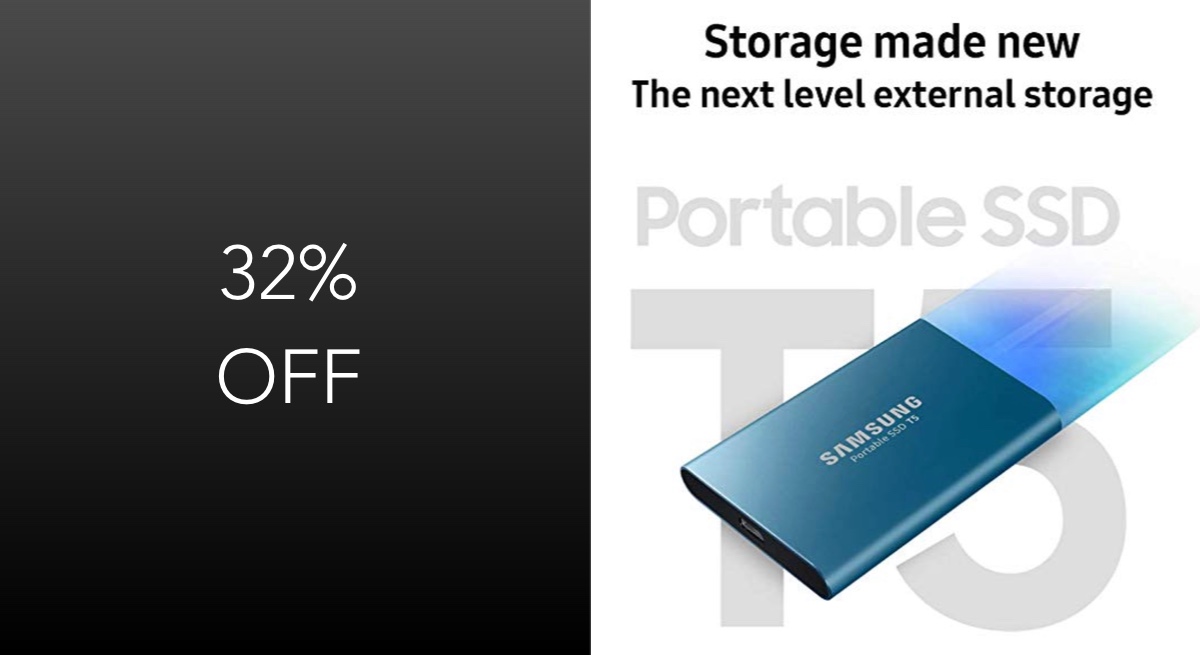
Buy: Samsung T5 1TB Portable SSD from Amazon: $169.99 | Original price: $250
Superfast Read-Write speeds of up to 540 MB/s
Top to bottom metal design that fits in the palm of your hand
Optional password protection and AES 256-bit hardware encryption
Includes USB Type C to C and USB Type C to A cables
What makes this drive so great is the speed it offers without expecting you to hand over silly amounts of money. With read and write speeds of up to 540MB/s, we don’t expect many people will find themselves wishing they had managed to find something faster. It’s also USB-C and USB-A compatible thanks to the two different cables that ship in the box, and did we mention how small, light, and gorgeous this thing is?

The Samsung T5 is absolutely our recommendation for anyone who needs fast, portable storage away from their home or office. We use this exact model ourselves as a photo storage drive and it’s been flawless for months. At this price, we might have to add another to our setup, too.
You may also like to check out:
- Download iOS 12.2 Final IPSW Links And OTA Update For iPhone And iPad
- Download: iOS 12.3 Beta 1 IPSW Links, OTA Update Released
- iOS 12 / 12.1.2 iPhone XS Max Jailbreak Update Provided By Unc0ver Lead Developer
- iOS 12.2 Jailbreak Status: Here’s What You Need To Know
- Jailbreak iOS 12 / 12.1.2 / 12.1.2 Beta 3 With Unc0ver And Install Cydia, Here’s How [Tutorial]
- How To Downgrade iOS 12.2 To iOS 12.1.4 On iPhone Or iPad
You can follow us on Twitter, or Instagram, and even like our Facebook page to keep yourself updated on all the latest from Microsoft, Google, Apple, and the Web.

