Here are the top 15 reasons why you should install iOS 13 firmware update today on your iPhone or iPod touch device.
Apple has finally taken iOS 13 out of beta and made it available to anyone with a compatible device. If you’re one of those people, you’re probably wondering whether you should get the update installed or not. There are plenty of reasons for and against, but if you’re not waiting for a jailbreak, you can probably go ahead and update right now.

If you’re still on the fence about doing that, here are 15 reasons why you probably shouldn’t be. Once you are done with this, don’t forget to check: Why NOT To Install iOS 13 On Your iPhone Today.
Faster Overall Performance And Face ID
As always, this release promises to be faster than iOS 12. Depending on the hardware you’re installing it on, that will probably be the case, too. In our testing, it’s felt suitably snappy in general use. And the same goes for Face ID, too.
Dark Mode
It’s here. After years of wishing, a system-wide dark mode is upon us. You’ve probably seen tons of app updates that include support for Apple’s Dark Mode, and that’s great. Because once you flick that switch in the Settings app or Control Center you can be sure that as many apps as possible will obey it.
Check: Enable Disable iOS 13 Dark Mode On iPhone, Here’s How

Revamped CarPlay
Apple has given CarPlay a real lick of paint with this update. New maps, improved Siri, a new dashboard interface, and the ability to use one app in CarPlay mode while using another on your iPhone – what’s not to like? The last one is worth the cost of admission alone. And considering iOS 13 is free, what are you waiting for?

You may also want to check out: iOS 13 CarPlay Features: Here’s Everything That Is New
Swype (QuickPath) Keyboard
Yes, this is something Android has had for years. And yes, you can use third-party iOS keyboards that already do this. But this one is from Apple, and it’s there by default. It actually works surprisingly well, too. Tap on the keyboard, swipe from character to character, and iOS figures out what you’re trying to say, at least, it does most of the time.

Also check out: iOS 13 Keyboard Features “QuickPath” Swipe-Based Input
Revamped Photos App
We might not have got any sort of shared Photos library, but we did get a new Photos app. Now it’s easier than ever to find images and iOS will surface those it thinks are particularly suitable to the given date, etc. It looks much, much nicer and generally feels like something from 2019 rather than 2009.
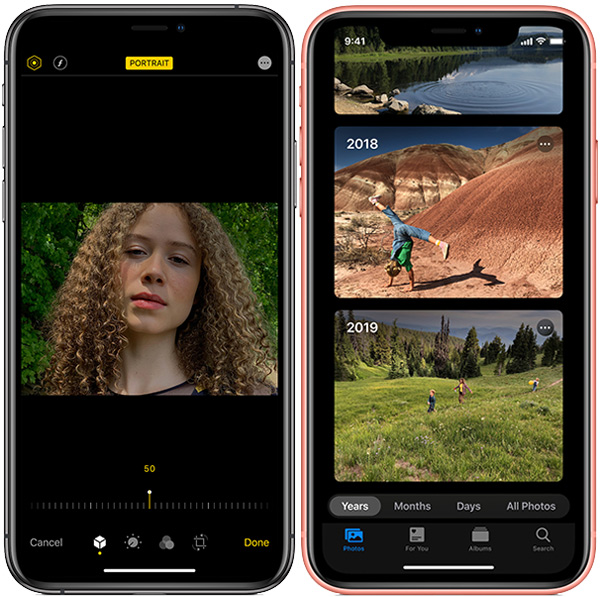
Sign In With Apple
Apple is trying to make it easier to sign into apps and services without having to hand over your details or create new accounts. It will also hopefully do away with Sign in with Facebook and Sign in with Google, too. Apple will even create you a throwaway email account that apps and services can use to reach you without having your real email address. How cool is that?
Apple Arcade
Apple Arcade is Apple’s subscription service that gives you access to more than 100 games for just $4.99 per month. None of those games will include ads or in-app purchases, and some of the ones we’ve seen already look pretty amazing. You can get a free one-month trial, so why not just take it for a try?

You may also want to check out: Apple Arcade Launches Early On iOS 13 / 13.1, Here Are Full List Of Games Available To Download
PS4 And Xbox Controller Support
Apple has added support for PS4 and Xbox One controllers as part of its newfound focus on gaming. You just pair your controller and play, whether that’s on an iPhone, iPad, or Apple TV. You can even do it on your Mac, too!

You may also like to read:
- Pair iOS 13 PS4 DualShock 4 Or Xbox One Controller To iPhone, iPad, Here’s How
- iOS 13 DualShock 4 Support + Sony’s Remote Play App Turns iPhone And iPad Into A Portable PlayStation 4
FaceTime And iMessage Using Dual-SIM
If you’re someone who uses Apple’s dual-SIM functionality, being able to make and receive FaceTime calls as well as use iMessage with both numbers is huge. You’ll need to update to iOS 13 to get that, and more.
Custom iMessage Profile
Ever wanted to be able to set a name and profile photo that will appear when you send iMessages to people? Now you can, so you’ll always know that your friends have the most up-to-date profile. And you can even use a Memoji if that’s your idea of fun.

Also read: iOS 13: How To Set And Share A Custom iMessage Name, Profile Photo On iPhone Or iPad
Desktop-Class Safari With Support For File Downloading
Downloading files and having better support for desktop websites is something we’ve all been crying out for with Safari. With iOS 13, Apple finally added them. Not only can you download files and even set a downloads folder for use in the Files app, but you can also finally use things like Google Docs in Safari. In general, desktop versions of websites now work so much better than before.
USB Flash Drive Support In Files App
Being able to plug a USB storage drive into an iOS device and then seeing its contents in the Files app is something that should have been a feature for a long, long time. Apple added that with iOS 13, making the system and the Files app feel much more like a computer. The addition of this feature shouldn’t be undersold.

You may also like to check out: Get This iOS 13 Compatible 128GB SanDisk Dual USB-C Flash Drive For Only $23 Down From Original Price Of $60
Bluetooth Mouse Support
Yes, it’s an accessibility feature, but the fact that you can use a mouse on iOS is nothing short of amazing. You can even configure multiple mouse buttons to common iOS tasks like going Home, too.
You may also want to read: iPadOS 13 Brings Mouse Support To iPad
Full-Page Screenshots
Taking a full-page screenshot in Safari is something that has required a third-party app for years. With this update iOS 13 brings the same feature to the system. When you take a screenshot you’ll be given the option to either capture what’s on-screen, or the entire page.
You may also like to check out: How To Take Full-Page Screenshots In iOS 13, iPadOS 13
100s More
That list might seem like a lot of reasons to update, but there are many, many more to be had. And not all of them are immediately apparent, either.
Check them out: 100+ iOS 13 Hidden Features For iPhone And iPad [Running List]
You may also like to check out:
- Best iPhone 11, 11 Pro Max Case With Slim, Wallet, Ultra-Thin Design? Here Are Our Top Picks [List]
- iPhone 11 / 11 Pro Max Screen Protector With Tempered Glass: Here Are The Best Ones
- iOS 13, iPadOS Compatibility For iPhone, iPad, iPod touch Devices
- Fix iOS 13 OTA Stuck On Preparing Update Issue, Here’s How
- Fix iOS 13 Update Requested Stuck Issue On iPhone And iPad, Here’s How
- iOS 13 Download Release Time In Your Region Time Zone
- 100+ iOS 13 Hidden Features For iPhone And iPad [Running List]
- How To Fix iOS 13 Problems, Crashing Apps Issue And Other Bugs
- Jailbreak iOS 13 / 13.1 Status Update [Continuously Updated With Latest Info]
- Download iOS 13 IPSW Links & Install On iPhone XS, Max, XR, X, 8, 7, Plus, 6s, SE, iPod [Tutorial]
You can follow us on Twitter, or Instagram, and even like our Facebook page to keep yourself updated on all the latest from Microsoft, Google, Apple, and the Web.

