Here’s 2018 12.9-inch iPad Pro Vs 11-inch iPad Pro Vs 2017 10.5-inch iPad Pro side-by-side specs comparison in detail.
Apple’s big iPad Pro event is now over, and we got so much more than just new iPads. With new Mac mini and MacBook Air refreshes, the event has been one that has ticked a lot of boxes for Mac and iPad users alike. We’re going to focus on the iPad Pro right now, though, because it got quite the update. If you’ve been holding off making an iPad Pro purchase, you were rewarded for that today.

While Apple does have some of its old iPad Pro lineup lingering around, the real lineup that most people will be considering is the 12.9-inch iPad Pro, 11-inch iPad Pro, and the 10.5-inch iPad Pro. All three are shaping up to be great tablets and that $649 10-inch iPad Pro is now sitting at a relatively goof price point. But just how do all three iPads compare?
The first and most obvious difference is the removal of the Home button on the iPad Pro, with Face ID added for good measure. That’s a great addition and the removal of the button means that Apple has been able to shrink the iPad Pro’s bezels almost completely. It also means that physically, the 11-inch iPad Pro is actually smaller than the 10.5-inch iPad Pro – 9.74 inches (247.6 mm) x 7.02 inches (178.5 mm) compared with 9.8 inches (250.6 mm) x 6.8 inches (174.1 mm). In fact, the 11-inch iPad Pro is actually 0.01-inch (0.2mm ) thinner than the 10.5-inch iPad Pro, too.
Moving on, there is the new A12X Bionic chip that powers the new iPads, making them the most powerful iPads ever. A new 1TB storage option doesn’t trickle down to the 10-inch iPad Pro, nor does support for the new Apple Pencil (2nd Generation) – the new iPads also have USB-C support, rather than Lightning.
The new iPad Pro refresh is an impressive one and one that we can’t wait to test out. If you’re looking to make a purchase, check out the full comparison table before spending any money. There’s a lot to take in.
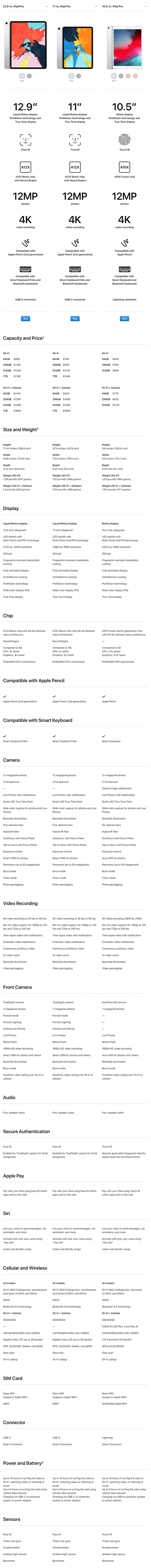
You may also like to check out:
- iOS 12.1 Jailbreak, Should You Upgrade?
- iOS 12.1 Release Notes, Changelog, Security Content Details Released [Final Version]
- Downgrade iOS 12.1 To iOS 12.0.1 On iPhone Or iPad, Here’s How
- Download iOS 12.1 Final IPSW Links, OTA Update For iPhone And iPad
- Jailbreak iOS 12.1 / 12.0.1 / 12 On iPhone And iPad [Status Update]
You can follow us on Twitter, add us to your circle on Google+ or like our Facebook page to keep yourself updated on all the latest from Microsoft, Google, Apple, and the Web.

