On Monday, September 17th, Apple takes the training wheels off of iOS 12 and release it to the public. That’s a big day for a software update that has gone through a whole lot of beta releases over the past few months and has had its fair share of problems along the way. That doesn’t mean that you shouldn’t update, though, because you absolutely should.
Despite iOS 12 not being the huge refresh of iOS that we had been hoping for prior to its announcement at WWDC 2018, there is still plenty to get excited about if you haven’t been using the public betas that have been around for a few months. If iOS 12 is going to be 100% new for you now, you’re going to be in for a real treat. Here’s what you can expect when iOS 12 is installed and your iPhone or iPad restarts for the first time.


Big Performance Improvement Across The Board: When Apple announced iOS 12, the main feature it touted was the fact that it was going to be more stable, and faster, no matter what device you installed it on. That’s something we’d say Apple has absolutely been able to live up to, especially on older devices. This release of iOS 12 feels more snappy and more responsive than the releases that came before it, and that’s a good reason to update all on its own.
Siri Shortcuts:

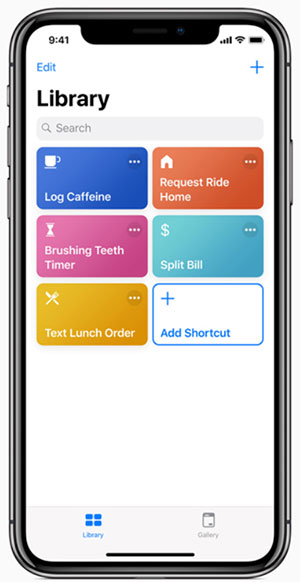
When Apple acquired Workflow, we all feared that we would soon see the death of an app that the iOS power-users amongst us had begun to call home. With iOS 12, we see that our fears were misplaced. Siri Shortcuts took Workflow and gave it the kinds of system-level access that we never thought Apple would provide. Throw in a connection right into Siri, and things really start to get interesting.
You may also want to read: iOS 12 Siri Shortcuts Compatibility For iPhone 6, 6 Plus, iPhone 5s.
Stacked Notifications: The iOS notification system needed work, and with iOS 12, that’s happened. We finally have the return of a notification system in which all notifications for one app are grouped together, removing the long scrolling lists of notifications we’ve been forced to live with. Better control over those notifications have also been added.
Memoji:
If you thought Animoji were cool, Memoji are going to knock your socks off. Taking the Animoji magic and allowing users to create 3D versions of themselves that interact with their facial expressions via the True Depth camera, Memoji are sure to be a hit when iOS 12 lands on Monday.
You may also like to check out: How To Create And Use Your Own Memoji In iOS 12.
Screen Time & App Limits:
A big focus amongst technology companies right now is digital wellbeing, and Screen Time and App Limits are a great example of that. The former allows users to see how much they are using all of the apps on their iPhone or iPad, including how their children are using their own devices. The latter allows users to set time limits attached to apps, meaning they can essentially be switched off after a set time limit has expired.
To learn more about Screen Time and App Limits, read: How To Use iOS 12 Screen Time, App Limits Feature.
Multi-User Face ID: While not strictly a system for allowing multiple people to sign into an iPhone via Face ID, this feature allows multiple faces to be scanned for Face ID unlocking. The feature is designed for those whose look changes significantly enough for Face ID to struggle, allowing them to set multiple looks up in Face ID.
FaceTime Revamped:
After it was initially announced during the big iOS 12 unveiling, Apple subsequently removed the headline FaceTime feature for this release. Apple demonstrated the ability to have up to 32 people in a group FaceTime call on-stage but that feature is now not shipping in iOS 12 and will be added as part of a subsequent update. At least Animoji will still work in FaceTime after the update is installed.
Third-Party Navigation Apps In CarPlay:
A huge update for anyone whose car has CarPlay support, iOS 12 will allow third-party maps to be used while driving. That means that Google Maps, Waze, Sygic, TomTom and more will be able to support CarPlay – something that was inexplicably not a feature before now.
iPhone X-Like Gestures On iPad: If you’re an iPad owner, one thing you will notice after installing iOS 12 is the fact that iPhone X-like gestures will be available to you. That means that if you’re forever forgetting that the iPad’s version of iOS works slightly differently to the iPhone, that’s all going to go away with iOS 12 installed. Now we just need new Home button-less iPads to ship, too.
Third-Party Password Manager Integration: Security is one of those things that we all know is important, but nobody actually enjoys. Using long, secure and unique passwords is easier thanks to iOS 12, with support built into the system for third-party password managers like 1Password, Dashlane, and more. Now you can access your passwords without having to open the password managers themselves all thanks to iOS 12.
AutoFill For Two-Factor SMS: On the subject of security, everyone hates receiving two-factor authentication codes via SMS and then having to find the message, copy the code out and then paste it into an app. With iOS 12, those codes will be detected and automatically filled in wherever they need to go. Just like magic.
100s More: There are so many changes in iOS 12 it’s impossible to cover them all here, so, naturally, we made a list: 150+ iOS 12 Hidden Features For iPhone And iPad [Running List].
You may also like to check out:
- iOS 12 Compatibility List For iPhone, iPad, iPod touch Devices
- Jailbreak iOS 12 / 12.0.1 / 12.1 On iPhone And iPad [Status Update]
- Download iOS 12 IPSW Links & Install On iPhone X, 8, 7, Plus, 6s, 6, SE, 5s, iPad, iPod [Tutorial]
You can follow us on Twitter, add us to your circle on Google+ or like our Facebook page to keep yourself updated on all the latest from Microsoft, Google, Apple and the Web.
