This mega 11.11 sale uses the month of November to let you pick up a genuine lifetime activation copy of Windows 10 for only $11.
Along with other products, you can grab Windows 10 for next-to-no financial outlay using the provided discount code.

Let’s dive right in and take a look at the products on offer, starting with the various Windows 10 deals that you can get your hands on.
- Buy: Genuine Lifetime Activation Windows 10 Pro 1 PC: $13.56 with 25% discount code RMP20 | Original price: $129
- Buy: Genuine Lifetime Activation Windows 10 Home: $14.04 with 25% discount code RMP20 | Original price: $79
- Buy: Genuine Lifetime Activation Windows 10 Pro 2 PCs: $22.78 with 25% discount code RMP20 ($11.39 per PC) | Original price: $250
As mentioned earlier, those products above are bonified genuine lifetime activation purchases, which means that once you grab your copy and activate it, your Windows installation won’t expire. We’ve even included the process that allows you to check. Now, if you are still in the saving mood, how about getting your hands on a discounted version of Microsoft Office? You will find those deals below:
- Buy: Genuine Lifetime Activation Office 2019: $42.28 with 25% discount code RMP20 | Original price: $499
- Buy: Microsoft Office 365 Account Global 5 Devices: $27.79 with 25% code RMP20 $236 ($5.56 per PC) | Original price: $149
- Buy: Office 2019 Professional (5 PCs): $103.81 with 25% discount code RMP20 ($18.99 per PC) | Original price: $599
You may be asking yourself, “how do I check the expiration date of my Windows installation?” You can use this process to confirm that the product that you are purchasing is genuine and includes lifetime activation Thankfully, it’s extremely easy. Simply follow the steps below:
Step 1: Open a Command Line window with Administrator permissions. A quick way to do this is to simply press Windows+X and then select “Command Prompt (Admin).”
Step 2: In order to quickly view the expiration date, you can use the following command: slmgr.vbs /xpr
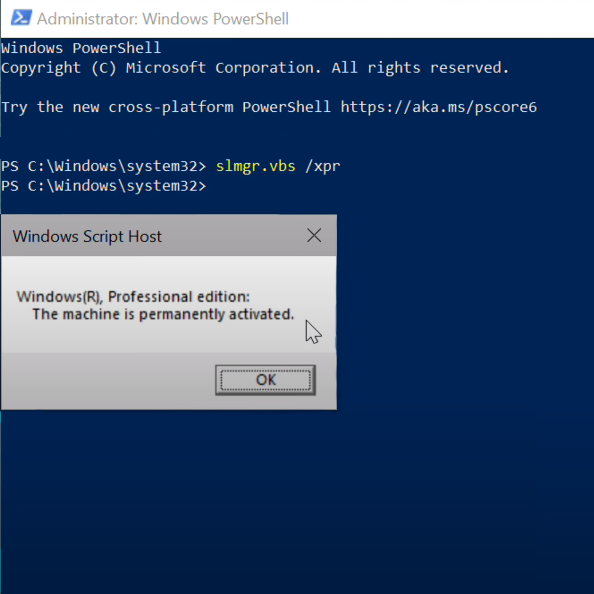
Step 3: If you are running that command after purchasing Windows 10 above, then you will see that it returns a lifetime activation prompt.
Congratulations on taking the plunge and saving a bucket of money on your purchases! Along with lifetime activation software, we’re sure you’ll enjoy the extra money in your pocket and the first-class purchasing experience.
Disclosure: This is a sponsored post but we don’t get any commission from sales made on BobKeys.
You may also like to check out:
- Download iOS 14.2 Final IPSW Links, OTA Profile File Along With iPadOS 14.2
- How To Fix Bad iOS 14 Battery Life Drain [Guide]
- Convert Factory Wired Apple CarPlay To Wireless Apple CarPlay In Your Car Easily, Here’s How
- iPhone 12 / Pro Screen Protector With Tempered Glass: Here Are The Best Ones
- Best iPhone 12, 12 Pro Case With Slim, Wallet, Ultra-Thin Design? Here Are Our Top Picks [List]
- Best iPhone 12 Mini Screen Protector: Here’s A List Worth Checking
- Best iPhone 12 Pro Max Screen Protector: Here Is A List Worth Checking
- Jailbreak iOS 14.2 Using Checkra1n, Here’s How-To [Guide]
- How To Downgrade iOS 14.2 The Right Way [Tutorial]
- Apple Watch ECG App Hack: Enable Outside US In Unsupported Country On Series 5 & 4 Without Jailbreak
You can follow us on Twitter, or Instagram, and even like our Facebook page to keep yourself updated on all the latest from Microsoft, Google, Apple, and the Web.

