With OS X Lion out the gate and 1 million copies already downloaded, you might be wondering what’s in it for you? This is a no-nonsense list of the 10 best reasons you should upgrade to OS X Lion today. Whether you browse the web all day, write essays day in or day out or just love your iPhone, Lion has something for you.

Reason #10: Do you use iOS? You’ll feel right at home
Apple is marketing Lion as a combination of Mac OS X with some features from iOS, in order to provide a more updated user experience that’s unheard of on traditional operating systems. By taking advantage of a multi-touch TrackPad or mouse, if present, Lion will allow the system to be controlled by intuitive finger swipes. There’s also LaunchPad, a port of the Home Screen found in iOS, that allows users to launch, uninstall and organize apps like they do on their iDevices.

Reason #9: AirDrop – the future of collaboration?
Until now, the best way to share documents between computers was to either set up a network share, which took a fair amount of time and patience, or to send files around over the Internet. AirDrop puts an end to all that by allowing files to sent back and forth between computers in the same network, similar to Bluetooth transfers. Though AirDrop’s interface, users will see all computers within the same network and access all the files shared by those users like standard folders.

Reason #8: Wikipedia searching is now much faster
This feature might have flown under the radar but it’s rather interesting. Instead of having to launch the browser to search Wikipedia, Spotlight will now allow Wikipedia searches from right within OS X. Choosing the "Search Wikipedia" option will launch Lion’s built-in dictionary app displaying the relevant entry.
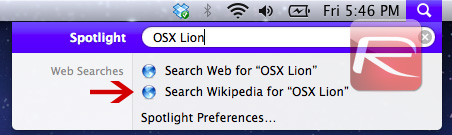
Reason #7: QuickTime is now more of a movie editor, less of a player
With the introduction of QuickTime X back in Mac OS X Snow Leopard, Apple clearly wanted to position the application as a basic video editor instead of just a (lousy, in my opinion) player. The work continues with Lion with new features such as clip merging, rotation and enhancements to the screen capturing feature. If you haven’t found a use for QuickTime X yet, Lion might give you a few ideas.
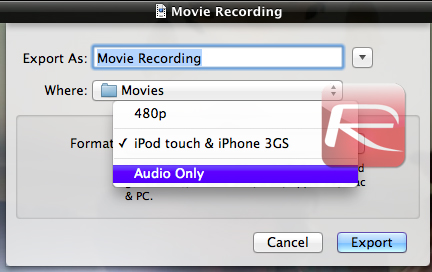
Reason #6: You won’t need an install disc ever, ever again
Unlike previous versions of Mac OS X, reinstalling Lion doesn’t require any installation or recovery discs: instead, there’s a simple recovery partition that can be accessed by pressing the Command+R key combination when the startup chime is played. If you users wish to, the recovery utility will then download a full copy of Lion and reinstall the system on the spot while preserving all existing data. Recovery Mode also includes a web browser-only mode for emergency online tasks. We must say: this is smart!
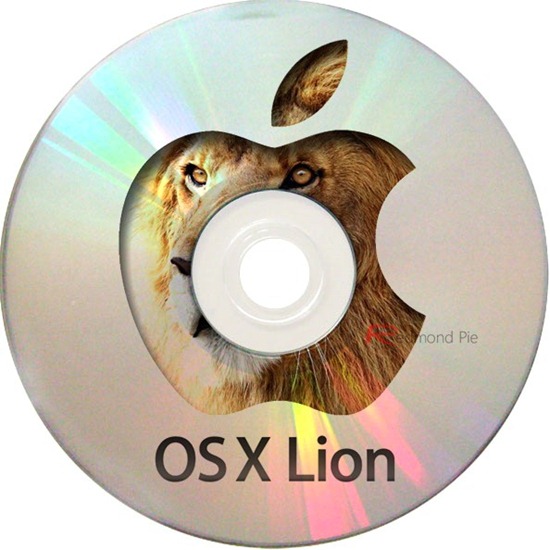
Reason #5: It’s rock-solid
Using a Mac running OS X Lion will feel more like operating an appliance than a computer. With two new features, the state of documents and apps can be saved automatically whenever they’re closed or the computer is shut down. Autosave saves documents on the fly and Resume saves the state of applications when they’re closed or when the computer is shut down or restarted.
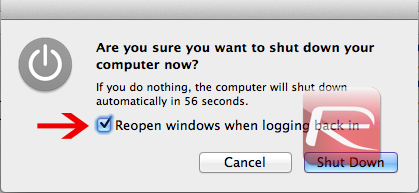
Reason #4: Free HD Video Chatting
Lion comes with the final version of FaceTime built right in, allowing users start video chats with any Lion, iPhone, iPod touch or iPad user. The service is integrated right into Address Book, allowing contacts to be reached easily.

Reason #3: FileVault now encrypts external drives
FileVault, which has been built into Mac OS X for several years now, has received its first significant upgrade. FileVault now features higher XTS-AES 128, much-improved performance and encryption of USB and Firewire external drives. If you often walk around with an external hard drive, encrypting might not be such a bad idea.
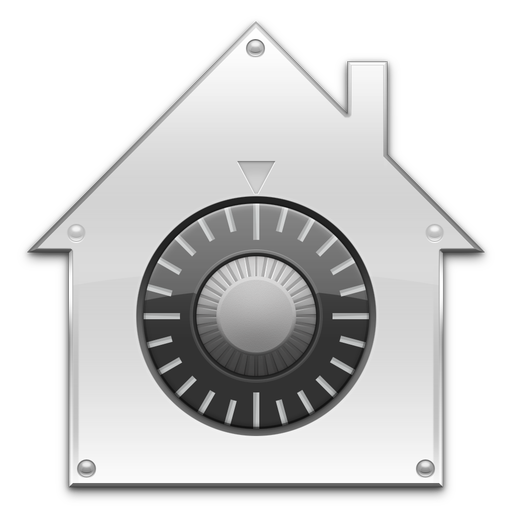
Reason #2: iChat, your next instant messaging client?
Apple’s instant messaging client has received significant updates over the years but many have speculated about its demise. Lion proves that there’s a glimmer of hope for the app, which now boasts support for third-party plugins, allowing the client to work with other services (possibly Windows Live, at last?). It also features support for Yahoo! Messenger right out of the box.

Reason #1: You use a Mac, you need to have the newest thing!
Let’s face it: all the cool kids are upgrading to Lion. With 1 million downloads on its first day, Lion has so far been the most popular Mac OS X release in Apple’s history. Moreover, Apple is known for discontinuing support and updates for old operating systems pretty quickly, so if you want to stay protected against the newest threats, upgrading to Lion might be required sooner than later.
This marks the end of our rundown. With so many great features, why not launch the Mac App Store and drop $29 on this upgrade? We’re sure you’ll love it.
You can follow us on Twitter or join our Facebook fanpage to keep yourself updated on all the latest Microsoft, Google and Apple.

