While all of the attention is on iOS 9 and El Capitan betas, it’s easy to forget that the Apple Watch is also working its way through the beta process. With watchOS 2 now up to its fifth beta release as of this past Thursday, developers and eager early adopters alike are now testing the software to see how it fares.
After previous watchOS betas suffered from quite a few frustrating bugs including slow performance and battery life issues, the release of watchOS 2 beta 5 is a welcome one for anyone testing the software on their watch. The release comes in just after a few weeks of the fourth beta making it to Apple developer accounts, which speaks much about how needed this update actually was. Running the software for a few hours it appears that there are some new features that have been added in this beta alongside the usual big fixes.

Let’s take a look at them.
Quick Play in Music app
A new Quick Play button is essentially a Shuffle All button, similar to the one found in Music app from the latest iOS 9 beta.
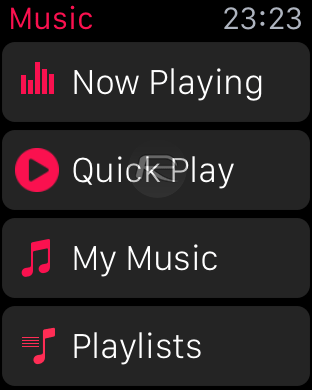
New Time-Lapse watch face
Fans of Time-Lapse watch faces can now choose a Paris face.
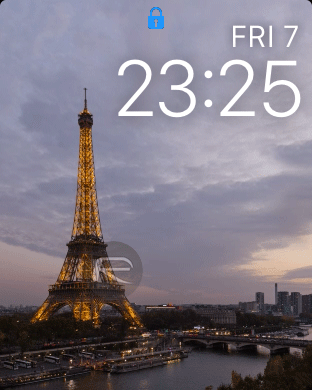
Multicolor option
Previously added in the fourth beta, the multicolored option for the Modular watch face is now suitably labeled.
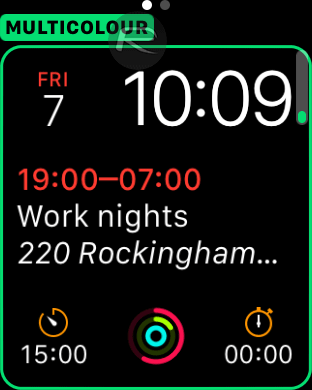
New screen-on time
Users can now choose to have the watch face stay turned on for 70 seconds rather than the standard 15 when they tap the watch to wake it up.
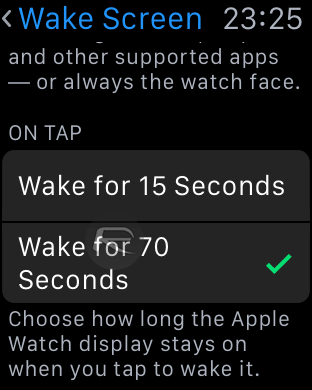
Other tweaks
The Workout app now has a tweaked confirmation screen, and an icon is now visible on the watch face when a workout is being logged by the device. Overall the experience of using watchOS 2 beta 5 is a better one than with the previous beta, with responsiveness dialed up a notch in particular. Its early days for this beta though, so we’ll keep our eyes peeled for more changes.
The latest beta can be downloaded from the Apple Developer Program website and needless to say, interested users will need to be enrolled members of the program to download the current beta, including future updates as well.
You may also like to checkout:
- watchOS 2 Announced: Features And Everything You Need To Know
- watchOS 2 Beta For Apple Watch: New Features Video Walkthrough
- How To Downgrade From watchOS 2 Beta On Apple Watch, According To Apple
You can follow us on Twitter, add us to your circle on Google+ or like our Facebook page to keep yourself updated on all the latest from Microsoft, Google, Apple and the web.

