Our smartphone devices ensure we’re a productive as can be at all times, and although Apple packs a decent array of such apps natively on its iPhone, it’s by no means a complete package. The stock offering of any device or ecosystem can always be improved upon with a little digging, and if you’re constantly trying to log timings for certain events, Timesquare for iPhone might just be your perfect companion.
The app is perfect for those working freelance or paid as per how many minutes worked, because it allows you to time any situation or event down to the second. For each particular event, you can make a new "square" or category, from which you can make notes and keep an accurate check of each event you’re partaking in.

Much like the Reminders app, it allows you to auto-start by GPS location, so whenever you start at the gym or begin work, for example, you can rest assured your Timesquare app will be keeping a to-the-second log of how long you’re spending there.
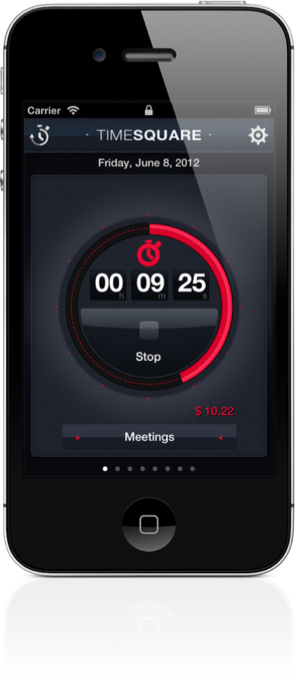
If the task is work-based, and you’re employed on an agreed hourly rate, you can also include this within your square, allowing the app to automatically tot up how much you will have earned for the day. The fact it can be mostly GPS-based means you needn’t participate much with regards to information input – Timesquare manages to operate mostly without any help whatsoever.

As far as the interface goes, it’s absolutely beautiful, and although the background is always dark, you can alter the colors for the prominent UI elements to help clearly differentiate between each square.
Although free to download, there are plenty of in-app purchases available, and since the auto-start by location ($0.99) and extra fields ($0.99) are added extras, I would highly recommend you purchase the full package, which, for the very reasonable price of $3.99, gives you the full-on experience.
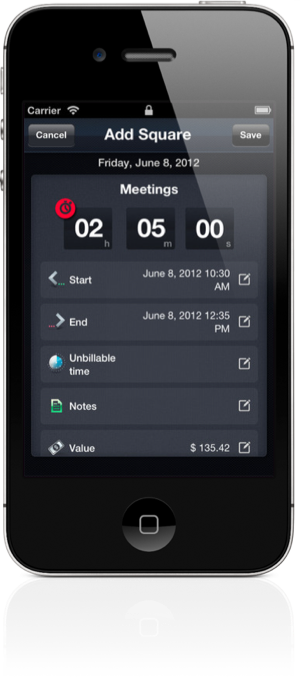
All in all, Timesquare is a fantastic choice for the busier folk, most of whom have little time to break down how much time is spent where.
Download Timesquare for iPhone [iTunes link]
Be sure to check out our iPhone Apps Gallery and iPad Apps Gallery to explore more apps for your iPhone, iPad and iPod touch.
You can follow us on Twitter, add us to your circle on Google+ or like our Facebook page to keep yourself updated on all the latest from Microsoft, Google, Apple and the web.

