Released just two days, Google Chrome has quickly become the jailbreak enthusiast’s favorite browser. It’s fast, it syncs beautifully with your desktop Chrome browser and, thanks to a tweak called BrowserChooser, Chrome for iOS can be set as default browser. I quickly switched to Chrome as soon as BrowserChooser was released and my experience so far has been pretty smooth.
Now, with the very basic needs met, the jailbreak community has started coming up with tweaks to enhance Chrome for iOS. We’re going to discuss two such tweaks in this post. Check them out after the jump.
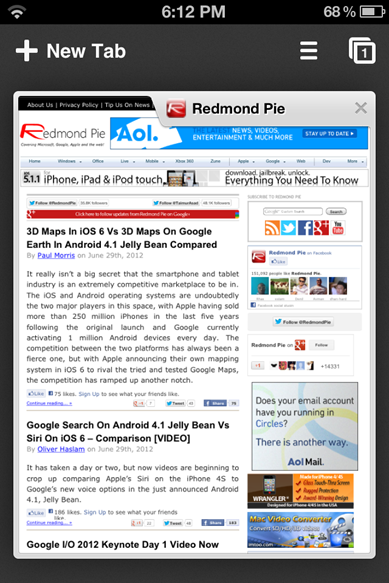
The first tweak is called ChromeMe which, technically speaking, is a Mobile Safari add-on. All it does is add a nice Open in Chrome option in the Share menu under Safari so that, for whatever reason, you can open up the current link in Chrome. This easily replaces the JavaScript ‘hack’ we covered just yesterday.
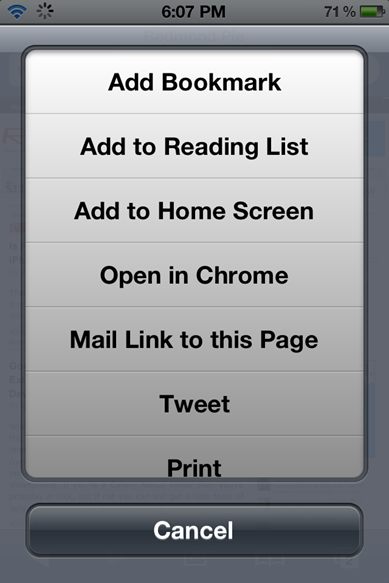
By default, the keyboard in Google Chrome added an extra row of keys at the top for commonly used symbols like : , . / and even had a button for .com. A new tweak by the name of ChromeURL gets rid of the top row and replaces it with the same keyboard from Mobile Safari so that you can tap and hold the .com button to bring up other top-level domains like .net, .org etc.
I don’t know about you, but I don’t really like ChromeURL because of one very important reason: there is no space bar in the keyboard so you can’t take advantage of the omnibar feature (address bar and search bar are combined). Hopefully, the developer will take notice of this and come up with a solution.
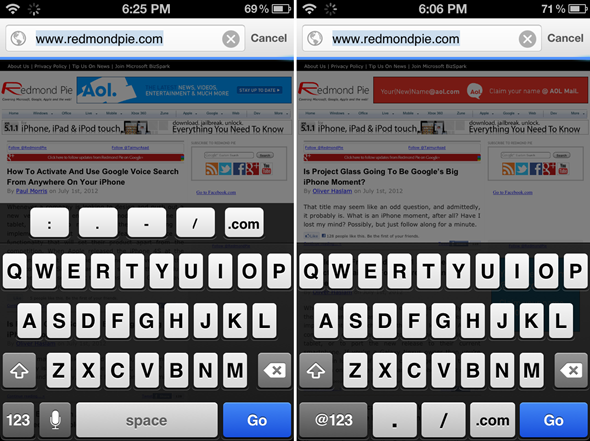
Default Keyboard (Left) vs. Space-less ChromeURL Keyboard
You will of course need to jailbreak your iOS device to take advantages of these tweaks. I highly suggest you jailbreak your iOS device: it’s totally risk-free, very easy to do and provides you with hundreds of thousands of ways to customize and enhance your iOS experience.
ChromeMe and ChromeURL are available for free from Cydia under BigBoss repository.
Check out our iPhone Apps Gallery and iPad Apps Gallery to explore more apps for your iPhone and iPad.
You can follow us on Twitter, add us to your circle on Google+ or like our Facebook page to keep yourself updated on all the latest from Microsoft, Google, Apple and the web.

