Microsoft has released a new version of Windows Live ID Sign-in Assistant. The latest version 6.5 adds Windows Live ID online provider for Windows 7 which enables linking of a Windows 7 user account to a Windows Live ID.
enables linking of a Windows 7 user account to a Windows Live ID.
Through the online provider, the Sign-in Assistant helps a Windows 7 application running on one computer identify and communicate with other computers that are associated with the same Windows Live ID. Just by linking your Windows Live ID to the user account on each Windows 7 computer you own, you enable those computers to identify each other and work together more easily than has been possible in the past.
If you have an online account, such as an e‑mail account, you can link that account with your Windows 7 user account. Linking these accounts lets other people share files with you on a homegroup using your online account name or ID instead of your Windows user name. This makes it easier for people to share files with you, because they can use the online ID they are familiar with instead of adding your Windows user account to their computer. For example, if you have an e‑mail account that your friends and family use to communicate with you, such as taimur@example.com, they can use that online ID to share files with you on a network. You can also use that online ID to access your information on other computers on a network, such as accessing files on a home computer from your work computer.
share files with you on a homegroup using your online account name or ID instead of your Windows user name. This makes it easier for people to share files with you, because they can use the online ID they are familiar with instead of adding your Windows user account to their computer. For example, if you have an e‑mail account that your friends and family use to communicate with you, such as taimur@example.com, they can use that online ID to share files with you on a network. You can also use that online ID to access your information on other computers on a network, such as accessing files on a home computer from your work computer.
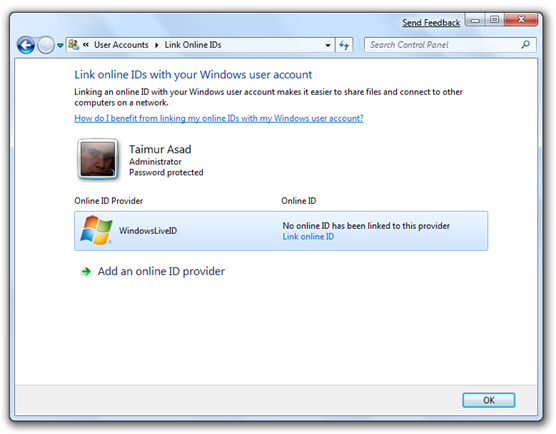
After you have installed the provider, you’ll notice ‘WindowsLiveID’ added under your Online ID Providers.

Linking your account is a two-part process. First, you need to add your online ID provider, and then you need to link your online ID with your Windows user account.
Additional online identity providers might be released when Windows 7 gets commercially available.
The Windows Live ID Sign-in Assistant 6.5 Beta is supported on both x86 and x64 version of Windows 7.
Download Windows Live ID Sign-in Assistant 6.5 Beta for Windows 7

