Being able to use a keyboard of your choice, and not just by aesthetics, but a completely unique package with a distinct feature set of its own, is one of the biggest freedoms of owning and using an Android device. I have used both the iPhone and iPad as my daily drivers, and while iOS boasts one of the best touch-based character entry mechanisms in the market, there’s still a lot to wish for in the stock iOS keyboard. Even with a jailbroken device, you don’t get a really staggering number of choices, and definitely nothing close to what Google’s droid has to offer. Android simply leaves iOS biting the dust on this front.
Perhaps it’s just me, or some of you may have experienced it, too, but when it comes to custom keyboards on Android, I really have a hard time settling down with any of the famous ones. We have SwiftKey, which a lot of people would claim to be the best hands down, but I really find it easy to settle with. I loved Swype beta, but it became an annoyance after a while. TouchPal is good, but again, feels like something is missing. With Jelly Bean 4.2, the stock keyboard has become pretty capable itself (and in fact, became my favorite), but there was always something missing. That void, to me it seems, has been filled by Kii Keyboard.

Fresh to the Google Play Store, Kii Keyboard doesn’t offer something revolutionary – in fact, it’s far from it, because there’s nothing new to offer. What it does, however, is merging the best of all keybaords – SwiftKey, Swype et al – under one hood, and then keeping the experience rather close to stock. It’s not like the keyboard doesn’t look different – it does – but the typing experience is pretty similar to the stock Android 4.2 input method. You get Swype-like gesture typing, which is far more accurate than SwiftKey Flow, and multi-touch rapid typing is a breeze. You get custom dictionaries, and the outlook itself is pretty customizable, with 8 pre-installed themes and the option to add more at your disposal.
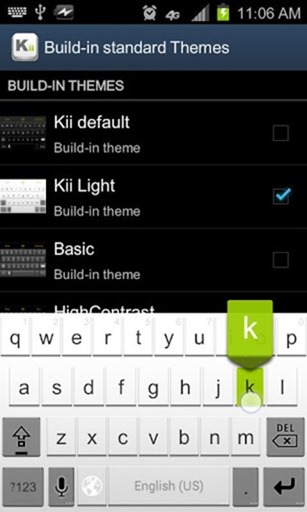
As far as supported features are concerned, here’s what the Google Play description has to say:
Accurate and smart keyboard predictions
Extra number key row
Extra arrow key row
Swiftkey like next word prediction
Gesture keyboard control
Swype like gesture input
Thumb Keyboard like split keyboard layouts
Support iOS6 emoji input
8 build-in HD themes
Support a variety of themes: Go Keyboard, Better Keyboard, Themeshop Keyboard themes
Font and color customization
Use any pictures as keyboard background
True Multi-touch keyboard
Jelly Bean 4.2 keyboard
Kii Keyboard is tablet-optimized, too, so you may freely use it on both your smartphone or Android slate as you please. The best part is that the keyboard supports gesture-typing/swyping even within the split thumb keyboard, making it an absolute delight to almost all kinds of typing enthusiasts.
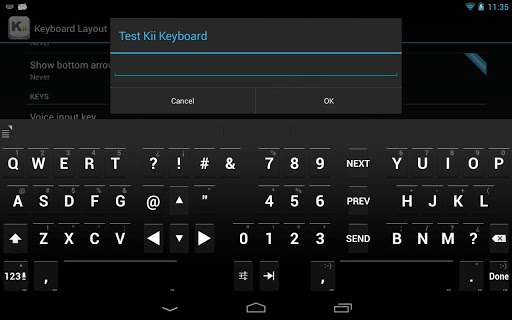
Kii Keyboard is available for free in the Play Store, and can be found at the link below.
(Source: Kii Keyboard for Android on Play Store)
Make sure to check out our Android Apps gallery to explore more apps for your Android device.
You can follow us on Twitter, add us to your circle on Google+ or like our Facebook page to keep yourself updated on all the latest from Microsoft, Google, Apple and the web.

