Apple CEO, Tim Cook took to the stage and has unveiled a brand new version of iBooks for iOS. It’s loaded with tons of new features and options, and we’ve covered them in good detail right after the jump!
iBooks 3.0 comes with a bunch of useful new features. It’s integrated with iCloud, is integrated with Facebook and Twitter, supports more languages and comes with new scrolling options. We’ve discussed them in detail after the jump.
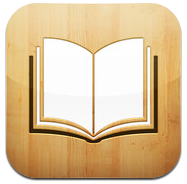
The news comes straight from the Apple media event at the California Theatre in San Jose, CA that is, as of typing, ongoing.
iCloud integration was the first thing mentioned CEO Tim Cook in his keynote. It works exactly the way you expect: you’re reading a long book on your iPhone on way to work, put it away in your pocket when you start the work day, and then when you go back home in the evening, you can continue the book on your iPad (or iPod) right where you left off. It looks like a small addition, but it will go a long way in improving user experience.
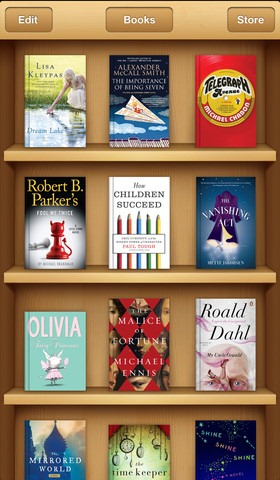
Facebook and Twitter integration also works the way you would expect. You can select a quote and directly share it with your friends on the aforementioned social networks. Simple as that.
Support for 40+ languages is now included in iBooks, including Chinese, Japanese. With Chinese language, you get to scroll read / scroll top to bottom and, with Japanese, you can read / swipe right to left. Somewhat related to this, Apple has included the ability to continuously scroll through books and documents instead of using the traditional swipe to change page method. Cook showed it working flawlessly on stage.
This is the first big update to the service since earlier this year when Apple introduced education-oriented features like to iBooks.
iBooks 3.0 is, as of typing, yet to hit the App Store. If you already have it installed, you should check for the new version from the Updates tab from the App Store on your iOS device. It should be available from the link embedded at the end shortly.
Update: iBooks 3.0 now available for download!
(Source: iBooks for iOS on iOS App Store)
Be sure to check out our iPhone Apps Gallery and iPad Apps Gallery to explore more apps for your iPhone, iPad and iPod touch.
You can follow us on Twitter, add us to your circle on Google+ or like our Facebook page to keep yourself updated on all the latest from Microsoft, Google, Apple and the web.

