A major update to Apple’s eBook solution iBooks has been released today, Redmond Pie has learned.
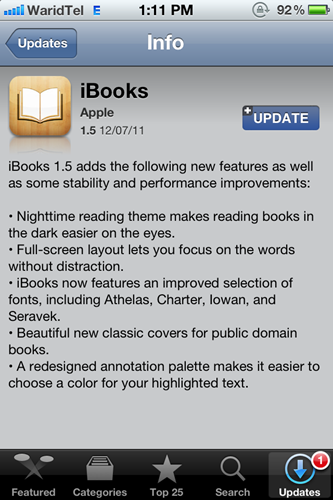
The news comes straight from our iPhone in the form of an update for iBooks pushed out through the App Store.
Numbered at version 1.5, the update brings somewhat major features to the iBooks app for iPhone, iPod touch and iPad. The two most important ones include a night-time reading theme that inverts colors so that you can read books on your iOS device at night without stressing your eyes and full-screen layout which, well, gets rid of the status bar and lets you read your book without any distractions!
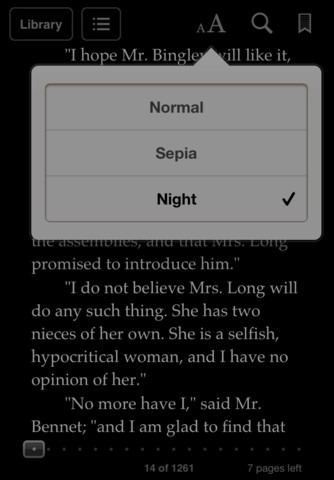
Besides this, the app now allows you to choose from a great number of fonts, the annotation palette has been redesigned for custom-color highlighted text and, lastly, public domain books now get beautiful classic covers.
From App Store:
iBooks 1.5 adds the following new features as well as some stability and performance improvements:
• Nighttime reading theme makes reading books in the dark easier on the eyes.
• Full-screen layout lets you focus on the words without distraction.
• iBooks now features an improved selection of fonts, including Athelas, Charter, Iowan, and Seravek.
• Beautiful new classic covers for public domain books.
• A redesigned annotation palette makes it easier to choose a color for your highlighted text.
We’ve tested the update on an iPhone 4S on iOS 5 and can confirm that it works as claimed. The night-time reading and full-screen layout features are especially appreciated as they make reading on a non-eInk display (like the Kindle) a less stressful experience. Honestly, if you want the premium eBook-reading experience, you should get yourself one of Amazon’s new Kindle devices which start at just $79
If you’re interested, iBooks 1.5 can be downloaded for free from the link embedded below. If you’ve already got it installed, just check out the Updates tab under the App Store app.
Download iBooks for iPhone, iPad, iPod touch [iTunes Store]
Be sure to let us know what you think of the update in the comments section over on our Facebook page!
Check out our iPhone Apps Gallery and iPad Apps Gallery to explore more apps for your iPhone, iPad and iPod touch.
You can follow us on Twitter, add us to your circle on Google+ or like our Facebook page to keep yourself updated on all the latest from Microsoft, Google, Apple and the web.

