Are you tired of hearing about Windows 10 yet? No? That’s great news. July 29 saw Microsoft’s latest iteration of Windows landing as a free-of-charge upgrade for Windows 7 and 8.1 users, and let’s be honest here, it’s a wonderful update with a multitude of enhancements and feature additions. With that said, nothing is ever perfect, and it seems that individuals are taking exception with how Microsoft utilizes a user’s Internet connection to share updates with other Windows 10 users across the world.
The Windows Update Delivery Optimization feature is essentially designed to make sure that users all over the world get updates as quickly and efficiently as possible. It’s also enabled as default in Windows 10 Home and Pro which will immediately irk a lot of people. Think about it along the same line as how a torrent works. Your computer is unwittingly used as part of a peer-to-peer network to distribute files, which basically means its using your upload bandwidth to deliver updates to other computers. Thankfully, users are able to “opt out” of such an experience, but really, Microsoft shouldn’t have turned this on by default, and even more shouldn’t have hidden the menu away so deep inside Settings.
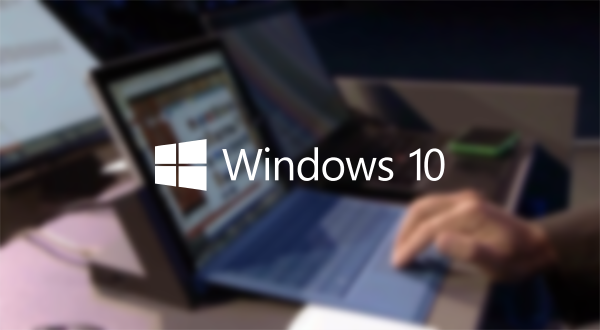
Here’s how you can quickly disable Windows Update Delivery Optimization:
Step 1: Launch Settings (Windows Key+I) and head into the Windows Update settings option.
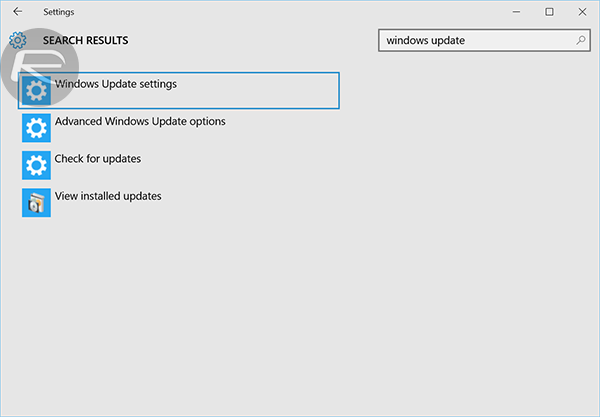
Step 2: Click on Advanced options.
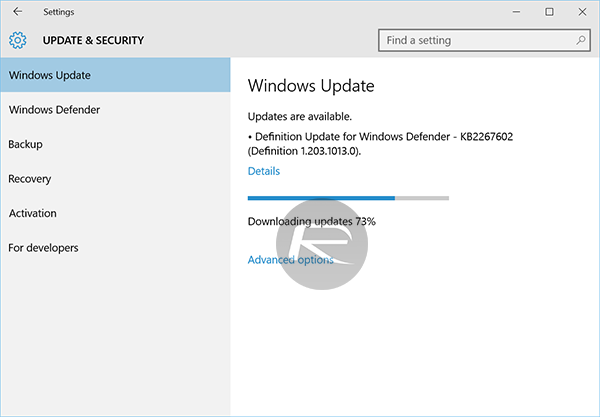
Step 3: Select the Choose how updates are delivered option.
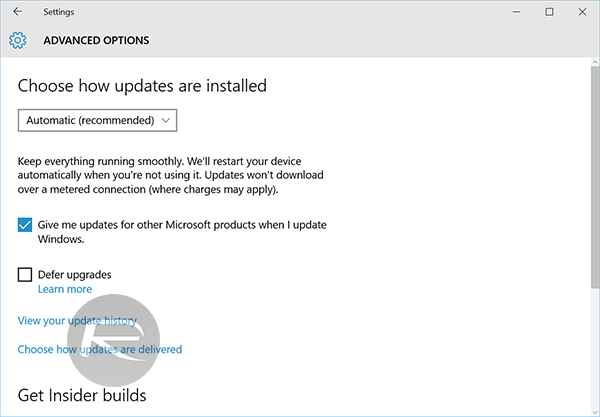
Step 4: From here, turn the toggle to off, as shown in the screenshot below.
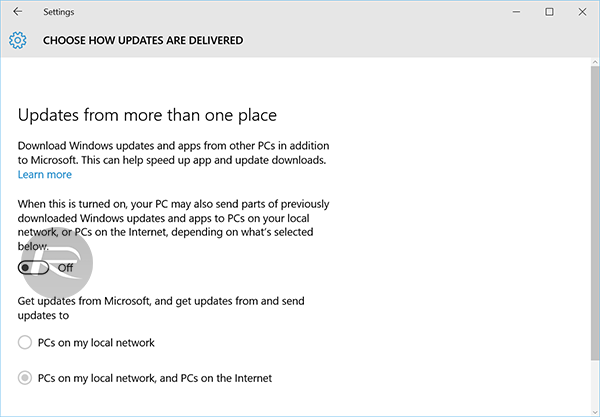
In theory the Windows Update Delivery Optimization (WUDO) feature is actually extremely clever and innovative and will ultimately provide some benefit to users. With that said, it is entirely possible for a user’s Internet connection to be throttled and interrupted at busy periods and having Microsoft consume bandwidth essentially in stealth could definitely contribute to this. Hence why it needs to be toggled off for good.
Microsoft is however keen to stress that the newly introduced WUDO feature doesn’t noticeably slow down an Internet connection, and that it uses a “limited portion” of idle bandwidth to perform its duties. Nice to know, but i guess we are better off with it being turned off.
You may also like to check out:
- Fix No Wi-Fi Available After Windows 10 Upgrade Issue, Here’s How
- Disable Wi-Fi Sense Password Sharing In Windows 10, Here’s How
- Download Windows 10 Pro ISO File Without Product Key From Microsoft
You can follow us on Twitter, add us to your circle on Google+ or like our Facebook page to keep yourself updated on all the latest from Microsoft, Google, Apple and the web.

