Here’s how to perform a complete reset of your Xbox One or Xbox One S console to factory state before selling it off.
If you are the long-term owner of an Xbox One, but have decided to upgrade to Microsoft’s ‘S’ version of the console, or even just decided to move across and try something new, like Sony’s PlayStation 4 Pro, or even Nintendo’s Switch when it launches, then you might want to pass on your existing console to a loved one or sell it.

If you’re planning on doing just that, then you’re going to need to ensure that all data and information is removed from the console, and that it’s in the perfect condition to send out. We’re going to walk you through exactly how to do that.
Before we move ahead with that, it is important to note that this process will bring your console to its factory state, erasing all accounts, games, saved games, settings, and home Xbox associations. You will also need to connect to Xbox Live, and have your Xbox software up to date in order to complete this process.
Step 1: To begin, scroll left on the Xbox Home screen to get into the guide. This is where you can get access to additional options.
Step 2: From within that area, select Settings, and then choose the All Settings option.
Step 3: In All Settings, you’ll have access to an option titled System. Select this to continue, before choosing Console info & updates.
Step 4: Within those settings, you will find the option that you are looking for: Reset console. Select this.
Step 5: On that particular screen you will be presented with three options. To perform a full reset for resale of the console, you’re going to want to select Reset and remove everything, as shown in the image below. We’ve included the options below for reference.
- Reset and remove everything: This pretty much does what it says on the tin. It will reset the Xbox One console to factory settings, as if it were a totally new device.
- Reset and keep my games & apps: This option will force a reset on the OS, and is generally used when troubleshooting issues as it performs a reset but ensures that games and applications, as well as their data, are preserved.
- Cancel: This just exits you out of the reset screen.
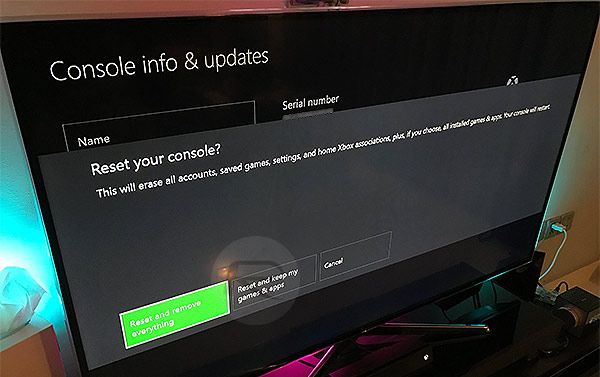
Selecting Reset and remove everything will basically do exactly that, and get the console ready for resale or gifting to someone else without any fear that any of your personal information, or apps, games, or data are still stored on it.
You may also like to check out:
You can follow us on Twitter, add us to your circle on Google+ or like our Facebook page to keep yourself updated on all the latest from Microsoft, Google, Apple and the Web.

