The 4MeKey app by Tenorshare gives you a professional and easy-to-use mechanism to remove an iCloud activation lock from an iPhone without having to put much effort in whatsoever.
This tool could be a life and money-saver for a lot of people!

Let’s have a quick overview of the features that you can expect to benefit from with the Tenorshare 4MeKey app:
- Quick and efficient removal of the iCloud activation lock without having to have the password that belongs to the Apple ID that currently locks the device
- The ability to unlock and remove the iCloud lock at any time. This is particular important if you have forgotten your iCloud password or have purchased a pre-loved device with the previous owner leaving the device locked
- Freedom to log into the Apple App Store on the device with a brand new Apple ID once the original iCloud lock has been removed
- Far-reaching compatibility, randing from the iPhone 5s all the way up to the stunning iPhone X released in 2017
- Full support for the aforementioned devices running iOS 12.3 through to the latest iOS 13.x release, iOS 13.7
With all of that in mind, what you are actually going to be getting your hands on here is an easy-to-use tool that provides a quick and efficient way of bypassing one of the biggest obstacles that Apple has put in place for genuine iPhone owners who happen to be stuck with an iCloud lock on their device.
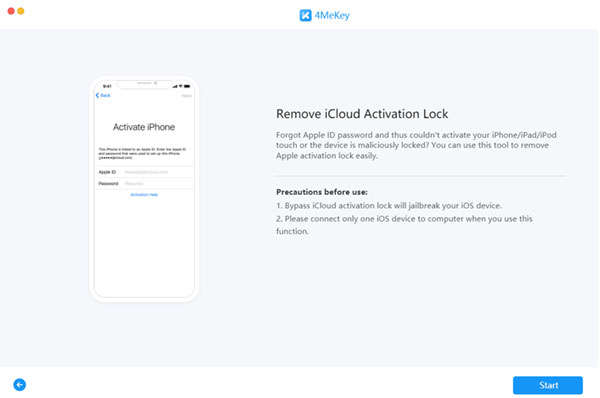
It’s an extremely important feature addition by Apple but it definitely gets in the way of a lot of genuine owners who simply forget their password or who spend a lot of money purchasing a pre-loved iPhone only to find out that the previous owner has left it blocked with an active iCloud account and won’t provide the requisite information to unlock it.
Without a tool of this nature, all of that money would be wasted as the purchaser would be left with what is essentially a very expensive and very pretty paperweight.
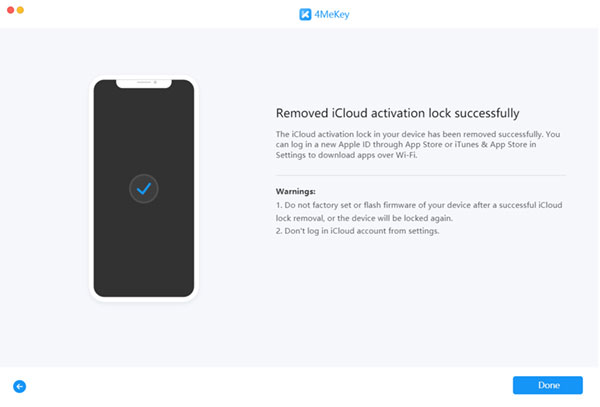
For step-by-step instructions on using 4MeKey for removing iCloud account without a password, head over here. There’s also a video tutorial on the subject:
From a compatibility perspective, we’ve already touched on the devices that are supported by the excellent 4MeKey but the tool itself is supported by Windows and Mac. Mac owners will need to be running macOS 10.11 or later and Windows owners will need to be running either XP, Vista, 7, 8, 8.1, or Windows 10.
Tenorshare is also offering 5 free license giveaways as well, but if you don’t manage to land that, worry not, there’s a discount coupon available as well. You can get 30% off Using code A8DTE at checkout.
Disclosure: This is a sponsored post but we don’t get any commission from sales made on Tenorshare 4MeKey.
You may also like to check out:
- Download: iOS 14.2 Beta 1 IPSW Links, OTA Profile File And iPadOS 14.2 Beta 1 Released
- How To Fix Bad iOS 14 Battery Life Drain [Guide]
- Convert Factory Wired Apple CarPlay To Wireless Apple CarPlay In Your Car Easily, Here’s How
- iPhone 12 / Pro Screen Protector With Tempered Glass: Here Are The Best Ones
- Best iPhone 12, 12 Pro Case With Slim, Wallet, Ultra-Thin Design? Here Are Our Top Picks [List]
- iOS / iPadOS 14 Final Compatibility For iPhone, iPad, iPod touch Devices
- Jailbreak iOS 14.1 Using Checkra1n, Here’s How-To [Tutorial]
- Download iOS 14.1 Final IPSW Links, OTA Profile File Along With iPadOS 14.1
- Fix iOS 14 Update Requested Stuck Issue On iPhone And iPad, Here’s How
- Fix iOS 14 Estimating Time Remaining Stuck Issue, Here’s How
- Fix iOS 14 OTA Stuck On Preparing Update Issue, Here’s How
- How To Downgrade iOS 14.1 [Tutorial]
- Apple Watch ECG App Hack: Enable Outside US In Unsupported Country On Series 5 & 4 Without Jailbreak
You can follow us on Twitter, or Instagram, and even like our Facebook page to keep yourself updated on all the latest from Microsoft, Google, Apple, and the Web.

