Dropbox is amongst the most popular file-hosting and file-syncing services and for good reason: it syncs files seamlessly, works on a bunch of platforms and, in addition to the free 2GB space, the company gives away free space to users every once in a while.
Recently, the company released a Beta version of their app on Android. It was accompanied by a beta version on the desktop which gives away 500MB of free space (up to 5GB) every time you upload 500MB worth of images/videos.
Well, we’ve discovered an awesome loophole of sorts that lets you skip the tedious uploading of 5GB of images/videos to get straight to the lovely 5GB of free space. Check it out after the jump!

The method is pretty simple. Here’s what is required:
- A removable media storage device of 5GB or more memory
- Dropbox 1.3.13
- Windows 7
Yes, that last bit may be a little disappointing for those of you who are fans of OS X or Linux. This method has only been confirmed to work on Windows 7 (though Vista and XP should also support this) because of a service called AutoPlay which scans removable media and gives options to the users to play/display the content inside it.
Step 1: Download and install Dropbox 1.3.13 (Beta) [Official Thread]
Step 2: Create a folder called DCIM and place 5GB or greater amount of photos. \
Step 3: Transfer DCIM to a removable media such as a microSD card, external HDD or a USB flash drive. Place this folder in the uppermost directory.
Step 4: Eject the removable media. Insert it back again.
Step 5: If you have Autoplay enabled, the following menu will show up:
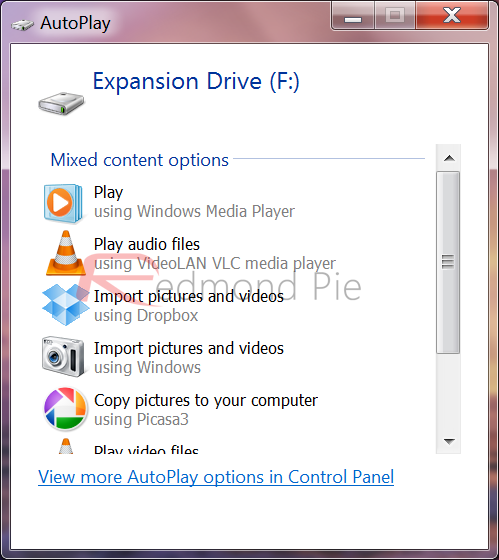
Click on Import pictures and videos and wait for the pictures and videos to be imported. Because 5GB is a considerable amount of pictures/videos, this process can take time.
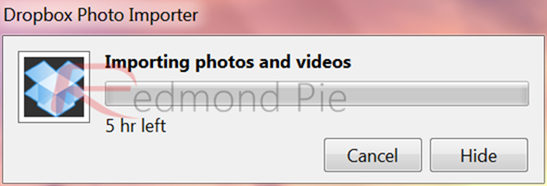
That should be it.
Note: If Dropbox doesn’t increase your storage after you have completed above step, follow the step below.
Step 6: Delete all files inside the Camera Upload folder.
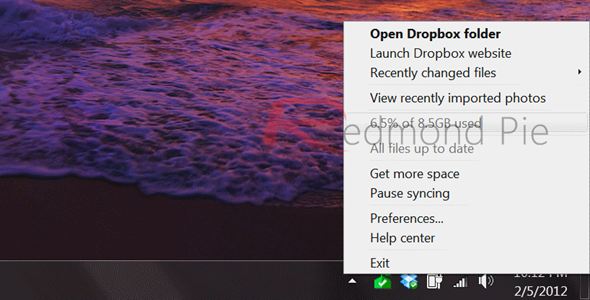
We’ve tested this method and can confirm that it works 100%. Yours truly has now 8.5GB of space on his Dropbox. Get yours before Dropbox patches this loophole.
(via Reddit)
You may also like to check out:
You can follow us on Twitter, add us to your circle on Google+ or like our Facebook page to keep yourself updated on all the latest from Microsoft, Google, Apple and the web.

