Cydia is constantly being updated with new packages and enhancements that change the way how iOS devices operate, but it’s always nice to see a new tweak land in the store that actually enhances the iOS software. The Speaking Keyboard package is one of those that pretty much does exactly what it says in the title, by bringing text-to-speech functionality directly to the keyboard on the device. The package requires iOS 5 or above and integrates with the built-in keyboard to bring audible letters, words and sentences as the user presses the keys.
When installed, the tweak is essentially broken down into offering three different and segregated modes to the user. The Spelling Mode is probably the least functional of the three different mode types, with the developer stipulating that it is especially useful for educational purposes and assisting with spelling those complicated words that people may struggle with. The Chat Mode is probably the one that users will find most useful and fun to play with and involves great integration with social applications on the device.
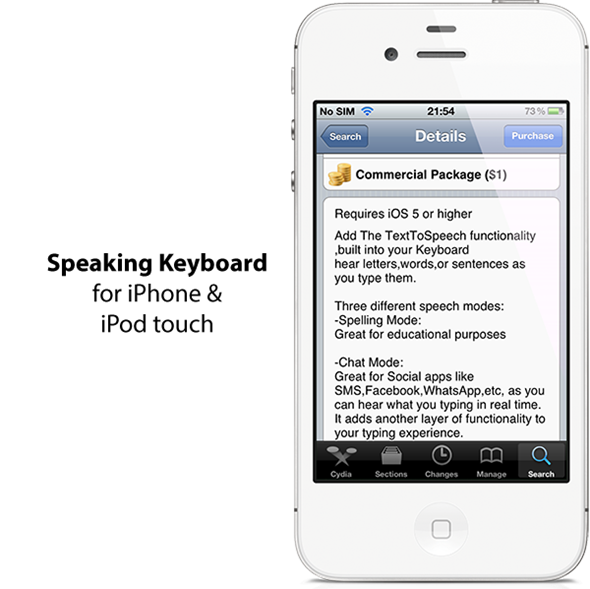
When used in Chat Mode within messaging apps such as WhatsApp or Facebook Messenger, users can actually hear exactly what it is they are typing. All of the stock functionality is there like you would expect, but the Chat Mode works by layering an additional level of functionality over the top of what users have come to expect. The Conversation Mode is pretty similar to the Chat Mode, but it actually adds one additional layer by audibly reading out full sentences to offer a life-life conversation based experience directly on the device.

The addition of text-to-speech within iOS apps or Cydia tweaks isn’t really anything new, but the Speaking Keyboard package is definitely a fun and unique implementation for jailbroken devices, which is more than worth the $1.00 price-tag. Additional settings and options can be configured from the default preferences after installation of the package.
Speaking Keyboard is available as a $1.00 download from the BigBoss repository and requires a jailbroken device running iOS 5.0 or above.
Be sure to check out our iPhone Apps Gallery and iPad Apps Gallery to explore more apps for your iPhone and iPad.
You can follow us on Twitter, add us to your circle on Google+ or like our Facebook page to keep yourself updated on all the latest from Microsoft, Google, Apple and the web.

