We come across tons of new apps on a daily basis for different platforms, and some of them go beyond their advertised features and provide a few extra seconds of entertainment. We’re talking about Easter eggs here, if you’re on the same page as us.
The latest Easter egg which we’ve stumbled across lies in an app which you – and us included – use on a daily basis. The app getting the limelight here is no other than the official Google Search app from the Big G itself.

How the Easter egg works is fairly simple. You download the app from the iOS App Store, launch it as you would any other app, and when you’re presented with the screen bearing the mighty Google logo and the search box, this is where the magic happens.
You can flick off the letters in the Google logo with a simple swipe gesture. Think Fruit Ninja and you’re not far off from what we’re trying to say. But the Easter egg goes one step further: if you tilt your iPhone or iPad, the displaced letters start to fall in the direction based on your device’s orientation.
So, what’s the point of all this? For starters, absolutely nothing. But it’s a novelty feature nonetheless. And if you’re waiting in a terminal to board a plane, or waiting for your coffee to arrive at your local Starbucks, then this is a great trick to kill off a few seconds, or even minutes, if you’ve lost all hope in entertainment elsewhere.
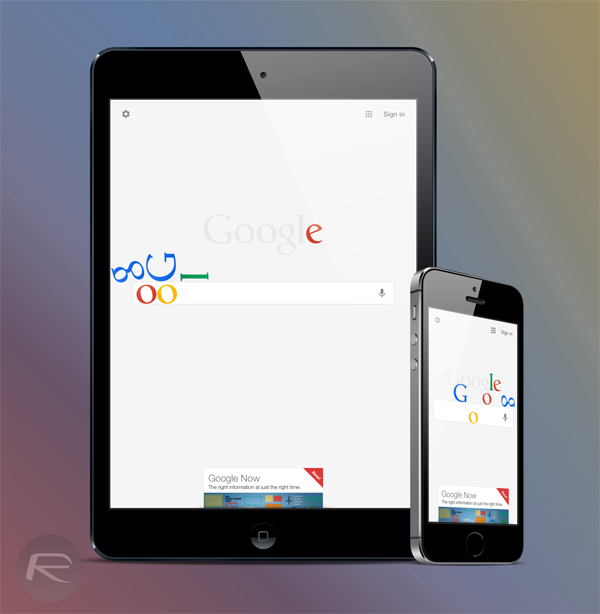
The discovery of the Easter egg comes from the folks over at Search Engine Land, and they have even recorded a small video showing off how it works. Check it out below:
The Google Search app is available to download for free over at the App Store, and if you haven’t given it a whirl already, we’ve added a direct download link to the app at the foot of this post.
The app is packed to the rafters with features apart from search, and if you’re new to the Google Search app, we suggest you give this one a shot.
(Download: Google Search for iOS on the App Store) (via: SearchEngineLand)
Be sure to check out our iPhone Apps Gallery and iPad Apps Gallery to explore more apps for your iPhone, iPad and iPod touch.
You can follow us on Twitter, add us to your circle on Google+ or like our Facebook page to keep yourself updated on all the latest from Microsoft, Google, Apple and the Web.

