When Flipboard stepped up their game by releasing an iPhone app for their self-titled reader, we knew someone would want to steal their thunder somehow.

Enter; Google Currents. Google’s attempt to take on Flipboard head to head. We have to admit, Google has done a pretty good job with their new app. Its not entirely like Flipboard in any case when it comes to buttery smooth transitions and magazine-esque interface, but its close enough and might actually have the potential to grow on you as your personal daily reader.
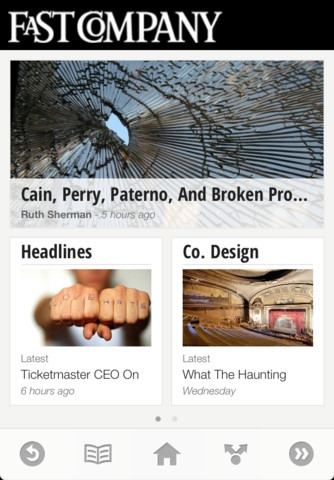
Just like Flipboard, you can add different feeds to Google Currents as you’d expect and go through them in a clean non-cluttered user interface. On a personal note, I found Currents to be quite intuitive over Flipboard for a few reasons; first being the scrollable tiled interface, unlike Flipboard’s which just well, flips, that’s about it and secondly; the organization of stories. Currents allows users to swipe through top stories while the tiles of your feeds remain static underneath them, if you wish to jump to a feed directly, it will save you the trouble of going through menus and different options.
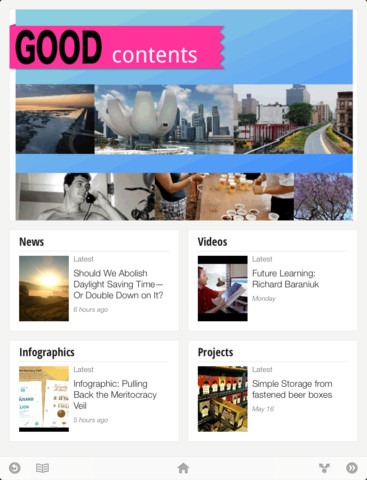
From the App Store:
Google Currents delivers beautiful magazine-like editions to your tablet and smartphone for high speed offline reading.
The above description from the App Store pretty much sums up the entire app but we’d love to go into a little detail.
One of the features which I personally really liked is the ability to cache stories so you can read them offline, or anywhere where there isn’t any internet connectivity. This is something which Flipboard is missing at the moment, ouch.
Apart from having the ability to handle feeds from different sites; there are a number of publishers which are available at your disposal. To name a few; Forbes, Good, 500px, Fast Company etc.
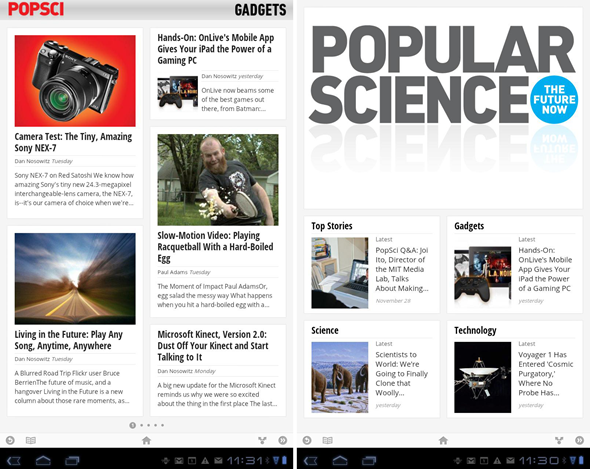
My first hand experience with the iPhone version of the app was somewhat ok, I wouldn’t call it amazing. I personally prefer Flipboard over Google Currents for a wide variety of reasons, but to put it in plain words; Flipboard just works flawlessly. The first release of the app on the iPhone is near-perfect.
Here’s a quick walkthrough of Currents in action:
Like it or not, I would highly recommend that you take the app for a spin at least once! So, what are you waiting for? Download links for both iOS and Android are embedded below:
- Download Google Currents for iPhone, iPad and iPod touch [iTunes link]
- Download Google Currents for Android [Market link]
Check out our iPhone Apps Gallery and iPad Apps Gallery to explore more apps for your iPhone and iPad and our Android Apps Gallery to explore more apps for your Android device.
You can follow us on Twitter, add us to your circle on Google+ or like our Facebook page to keep yourself updated on all the latest from Microsoft, Google, Apple and the web.

