The introduction of iMessage along with iOS 5 back in 2011 may have ensured Apple’s Messages app didn’t remain completely ignored, but despite the popularity of the powerful, versatile, cross-device featurette, there are still plenty of shortcomings therein. Jailbreak apps like BiteSMS always ensure the native offering pales by comparison, but even the powerful pink icon-bearing app misses a trick or two in its quest to bring a sense of completion to iOS Messages. For example, if you receive an attachment but don’t deal with it instantly, it can quickly find itself hidden away among pages and pages of back-and-forth chit-chat. This can be rather annoying, particularly if you deal with attachments on a frequent basis; but leave it up to jailbreak dev DrComputerIT to come up with the remedy in the form of MediaExport.
As the name suggests, this tweak will allow you to conveniently pick out any attachments you may have received via the Messages app and view / save / share as appropriate. For example, if somebody sent you a document, but you forgot (as is often the case when we are rushed or busy), to open and archive, MediaExport will allow you to go back, source the document in question, and deal with it.

MediaExport works with documents, images, videos and sounds archived via the Messages app, whether you received them via MMS or iMessage. Whenever you’re trying to go back in time in Messages, for whatever reason, iOS’s native structure does a stellar job of making things as inconvenient as possible, and often, it can be a case of continually upward scrolling while pausing briefly to hit that ‘Load Earlier’ button.
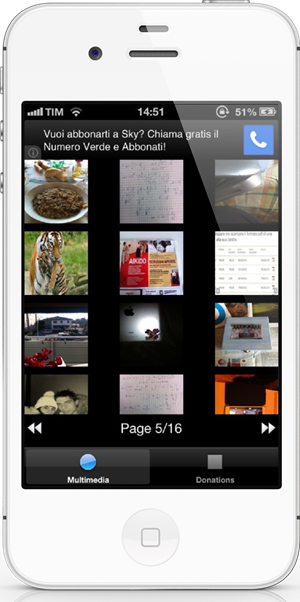
With MediaExport on board, this annoyance is no more, and although it’s only compatible with the iPhone and iPod touch, it’s definitely worth grabbing for those who rely heavily upon iOS Messages to share content with friends, colleagues, family and associates.
MediaExport is absolutely free of charge, and can be had right now over at the BigBoss repository over in Cydia. Download it, give it a try, and please do offer your thoughts and opinions below.
Be sure to check out our iPhone Apps Gallery and iPad Apps Gallery to explore more apps for your iPhone, iPad and iPod touch.
You can follow us on Twitter, add us to your circle on Google+ or like our Facebook page to keep yourself updated on all the latest from Microsoft, Google, Apple and the web.

