Sn0wbreeze 3.1.3 V1.5.1 has been quietly released. This minor update brings Youtube fix which was hampering users in the last release. Also added in this version is more speed and reliability. Unfortunately, Blacksn0w unlock for iPhone 3GS is still crippled in this version. If you have iPhone 2G, 3G or iPhone touch 1G/2G, you can use sn0wbreeze to jailbreak iPhone OS 3.1.3.
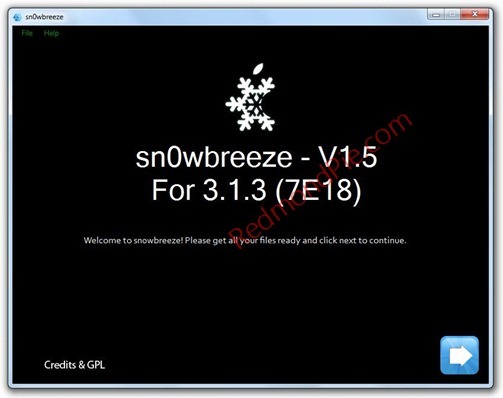
For those of you who don’t know, Sn0wbreeze is a jailbreaking tool like PwnageTool for iPhone and iPod touch which can be used to create custom .ipsw files. But unlike the PwnageTool, Sn0wbreeze is fully compatible to work with Windows machines.
Instructions for jailbreaking using sn0wbreeze V1.5 are exactly similar to the last release. Follow the complete step by step guide posted here to jailbreak your iPhone and iPod touch using sn0wbreeze 3.1.3 V1.5. Once you are done with jailbreak, you can then unlock your iPhone using ultrasn0w.
You can also use Dev-Team’s PwnageTool 3.1.5 which can jailbreak iPhone 2G, 3G, 3GS (older bootrom and with baseband 04.26.08) and iPod touch 1G/2G on 3.1.3 firmware.
Alternatively, you can follow our complete jailbreaking guide for iPhone 3.1.3 2G and iPod touch 1G/2G using redsn0w 0.9.3 and using redsn0w 0.9.4 for iPhone 2G, 3G and iPod touch 1G/2G.
For iPhone 3.1.2 firmware, you can use blackra1n, PwnageTool, redsn0w, sn0wbreeze, ultrasn0w and blacksn0w to jailbreak and unlock your iPhone and iPod touch.
Download the Original iPhone OS 3.1.3 firmware for iPhone
Download .NET Framework 3.5 (required to run Sn0wbreeze)
Download Sn0wbreeze for Windows [Fast Mirror Link]
UPDATE 1: Sn0wbreeze V1.5.2 is now available for download. More info here.
You may also like to check out:
- How to Downgrade iPhone 3.1.3 Baseband 05.12.01
- Fix 1604 Error During iPhone 3.1.3 IPSW Custom Restore
You can follow me on twitter or join our facebook fanpage to keep yourself updated on all the latest iPhone jailbreaking and unlocking releases.

