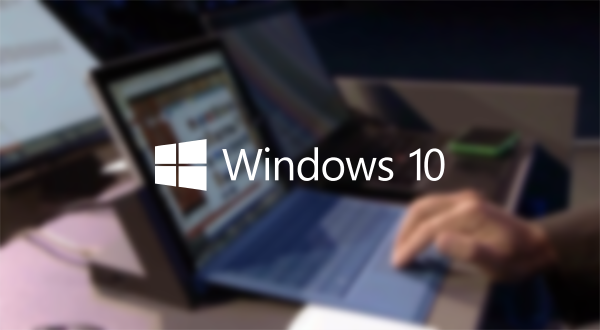Say what you like about Microsoft Windows and its fairly obvious shortcomings and issues, but you can't deny that Microsoft has found a seriously regular rhythm when it comes to pushing out security updates and critical fixes to the operating system. The unofficial term "Patch Tuesday" is a reflection of that hard work and dedication, referring to the weekly regularity of Microsoft's updates. However, when those updates start to filter through on a Monday, which is what happened, you know its time to take things seriously. You may want to get to that Windows update mechanism right now if you haven't already.
Want to find out which program or app is using the Internet from your Windows PC? While you can configure your firewall to block or allow incoming and outgoing connections for certain applications, keeping an eye out on applications can often be needed. This can be done via internal and even external tools.
Whether you use a Mac or a PC is obviously a matter of preference, but it's not unheard of for some people to want to use one platform but have the interface look like the other. Skinning Windows to look more like a Mac is something that has been done for years, and with each new version of both OS X and Windows, these tools have had to adapt.
Thanks to extensions, browsers like Firefox and Chrome can be tailored to suit the needs of the individual users. Once a mere component of the wider computing experience, our browsers are like an OS unto themselves, and every element – irrespective of whether it may be aesthetic or function-related – can be adjusted by means of the many thousands of extensions available.
The iOS 7 theme for Windows 8 (and 7) is intended to emulate the look of Apple's mobile operating system, but because of the nature of Windows being a desktop-like environment (despite the recent touch-based support), it arguably appears more similar to OS X. Not that this is a bad thing though. The folks behind this skin seem to have found a nice balance between the two, and considering how Apple is also in the process of amalgamating its two key ecosystems, the crossover doesn't come as much of a surprise.
The introduction of USB to the computing world could be such a huge technological marvel, it’s hard to fathom that the early adopters of the interface would’ve imagined that when they introduced it to the market. Yet today, we have everything running on USB – from speaker systems to input/output devices to rechargeable batteries and whatnot. So much so that the USB port has become a standard electrical supply for a lot of non-computing gadgets as well.
Windows might be the most popular operating system for desktop computers and notebooks out there, but there are certain areas where Apple’s OS X leaves the Redmond offering biting the dust. While the list is rather large (system stability, quality of applications, notification center and the device ecosystem, just to name a few), top of the list is the aesthetics of the operating system itself. Every element of the OS, be it buttons, navigation/scroll bars or any other area, is beautifully crafted and gives a pleasing environment to work with. It may be just my personal opinion and preference, but even if you look at just how OS X takes a snapshot, you’ll see what I mean.
“Java is everywhere” is the official statement pertaining to the platform, and that’s as true as the sky being blue. The technology exists from within simplest of things to desktop computers, smartphones, tablets and whatnot. The usefulness of Java cannot be denied even in the slightest, either, since it’s the driver for delivery of a lot of content. It seems rather odd, then, that you’d want to disable something as useful as this. There’s a good reason for that, however, that we’ll discuss just past the jump.
Hate Windows Vista as much as you like, but the fact remains that Microsoft’s failed intermittent operating system between the incredibly famous Windows XP and Windows 7 set the grounds for the major leap that the Redmond company took from the former to the latter, both in terms of feature set and graphical uplift, and not to exclude user experience. Windows 7 itself was a huge success, and from the looks of it, Windows 8 is following in its footsteps, despite the controversy surrounding the removal of Start Orb (and menu) from the operating system.
The Universal Serial Bus interface, more commonly known as the USB, is perhaps the most useful invention in the world of computers and technology after the floppy disk. The bus provides a standardized media and input/output interface that has truly revolutionized how removable devices and other peripherals connect and interact with computers all over the world. Today, USB-interface is used not only for removable storage media, but also for the likes of printers, human interface devices (like mice and keyboards), gamepads, speakers, device connections, and lots of other cool gadgets that you’d just like to have sitting around on your desk while you work. If you really think about it, you’ll hardly find yourself using any other port on your PC or laptop more than the USB ports.