I can imagine anyone who owns an iOS device has found themselves muttering the odd crossword under their breath whenever they click a link or an image in an app only for it to completely kick you out of the running app and decide to take itself off to a new page within Mobile Safari. I can understand why this issue occurs and unfortunately for the most part, it is a necessary evil if the user wants to visit or view information that hasn’t been handled by the app developer.
Fortunately, thanks to the world of jailbreaking, we no longer have to suffer these iOS issues which seem clear as day to the user. Thanks to the development work of Alan Yip, users no longer need to feel angry every time a link is clicked that needs to invoke Mobile Safari to display itself. The BrowseInApp package that now lives within Cydia is an interesting idea that allows apps without a built-in web browser to display external links seamlessly without the need to invoke other apps.
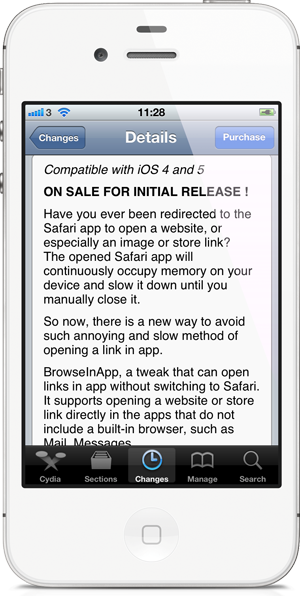
You may already be aware of this, some developers are inclined towards the fact that their app will need to display web-based content within it and therefore go through the process of rolling out their own simple web browsers built around the UIWebView control that can effectively display this content. For those apps that don’t come bundled with an internal browser, the BrowseInApp package kicks into life and lends a helping hand by providing a method of opening the external link within the currently open app.
When installed, BrowseInApp doesn’t come with any additional home screen icon but does have a set of configurable options within the native Settings app. The tweak supports the ability to open external or store links inline by presenting a UIActionSheet that offers the user the option to open the link in the app, open the link in Mobile Safari or copy the link for use elsewhere.

BrowseInApp is available as a $0.99 download from the BigBoss repository and is compatible with devices running iOS 4 and above.
Be sure to check out our iPhone Apps Gallery and iPad Apps Gallery to explore more apps for your iPhone and iPad.
You can follow us on Twitter, add us to your circle on Google+ or like our Facebook page to keep yourself updated on all the latest from Microsoft, Google, Apple and the web.

