Apple’s new 2018 MacBook Pro is now shipping and landing on the doorsteps of consumers all over the globe. Laptop Mag has been able to get one of the recently announced MacBook Pros, and after putting it through some benchmarks, remarks that the hardware is the “fastest system in its class.”
Apple prides itself on being all about quality. And quality doesn’t come cheap. Consumers will always be able to buy a cheaper 13-inch notebook if they look across to the Windows side of the equator.

However, for those who want a macOS-based system, and who are happy to pay the premium that comes equipped with Apple’s hardware, it seems that this latest MacBook Pro is one of the best Apple has offered. The changes made to this latest lineup appear to have done with the job.
Laptop Mag put Apple’s $2,499 13-inch MacBook Pro with Touch Bar to the test. This model comes equipped with a 2.7GHz quad-core 8th-generation Core i7 processor, a 512GB SSD for storage, and 16GB of RAM to help the Intel Iris Plus 655 do its job.
The results of tests on the internal SSD within the MacBook Pro are quite astonishing, with write speeds up to 2,682 MB/s achieved:
I had to do a double take when I saw how quickly the new 13-inch MacBook Pro duplicated 4.9GB worth of data. It took 2 seconds, which comes out to a rate of 2,519 megabytes per second. That’s insane.
So we also ran the BlackMagic Disk Speed test for macOS, and the system returned an average write speed of 2,682 MBps.
To be fair, Apple’s relatively new APFS file system is designed to speed up file file copies using a technology Apple calls Instant Cloning. But a win is a win.

Out of all of the tests performed, it seems that the MacBook Pro smoked the competition, outperforming machines like the Dell XPS 13, HP Spectre 13, and the Huawei MateBook X Pro.
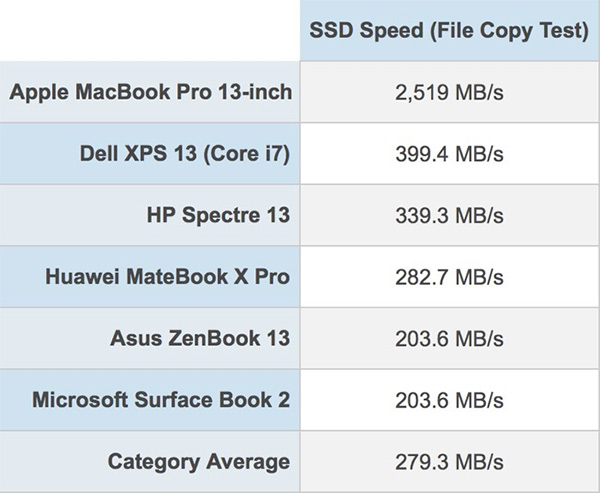
Consumers will obviously look for other positives and negatives that apply to real-world usage and not just pure stats on a brand new clean machine, but whichever way you look at it, it is evident that Apple has made remarkable performance gains with this recent refresh.
(Source: Laptop Mag)
You may also like to check out:
- Jailbreak iOS 11.4 Beta 3 On iPhone X, 8, 7 Using Electra, Here’s How [Guide]
- Downgrade To iOS 11.4 Beta 3, 2, 1 IPSW Download And Jailbreak Using Electra Now Possible
- Jailbreak iOS 11.4.1 On iPhone X By Downgrading To iOS 11.4 Beta 3, Here’s How
- Downgrade iOS 11.4.1 To Older Firmware Version On iPhone Or iPad [How-To Tutorial]
- Download iOS 11.4.1 Final IPSW Links, OTA Update For iPhone And iPad
- Download iOS 12 Beta 3 Configuration Profile File Without Developer Account
- Download iOS 12 Beta 3 IPSW Links & Install On iPhone X, 8, 7, Plus, 6s, 6, SE, 5s, iPad, iPod [Tutorial]
You can follow us on Twitter, add us to your circle on Google+ or like our Facebook page to keep yourself updated on all the latest from Microsoft, Google, Apple and the Web.

