As we all now reflect on another WWDC that managed to both deliver exactly what we expected and surprise us at the same time, there’s one theme that carried on throughout – plenty of the new features added to iOS 9 have been around for a while for jailbreak users.
As we spent some time with iOS 9, we got to wondering just which old favorite jailbreak tweaks have ended up effectively leading the way, with iOS 9 and Apple’s engineers following. Once we’d had a think we decided to make a little list, and even though we think there may be other instances that we’ve not come across yet, these are some of the jailbreak tweaks that ended up finding their way into iOS 9 one way or another.

VideoPane
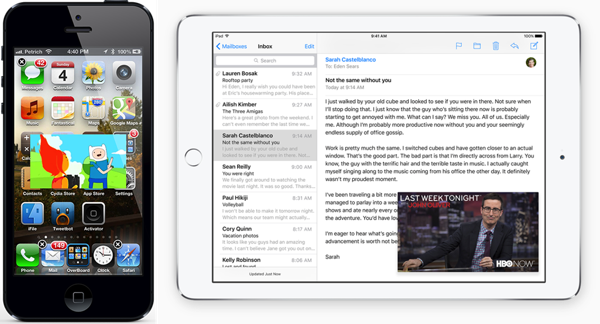
VideoPane: left – iOS 9 for iPad: right
The original video multitasking tweak, VideoPane made it possible to watch a video anywhere in iOS, with the content available as an overlay no matter what you are doing.
Apple copied this tweak with the new Picture in Picture mode in iOS 9 on the iPad.
SearchSettings
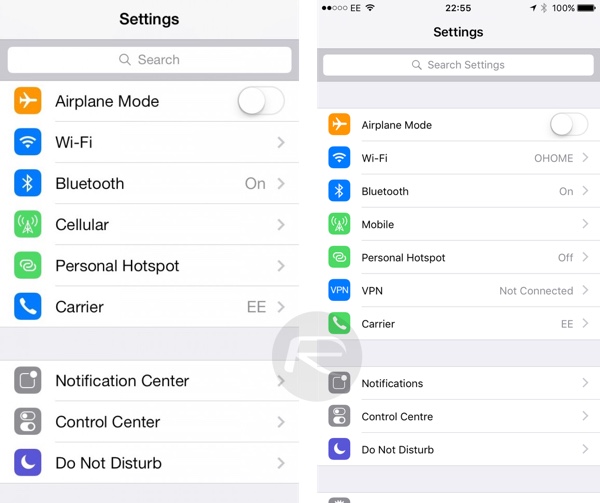
SearchSettings: left – iOS 9: right
This tweak does exactly what the name suggests, adding a search box to the top of the Settings app. Oh, and that’s exactly what Apple has done with iOS 9, too.
Simply launch the Settings app from your home screen and swipe down to reveal the search bar up top.
SwipeSelection

SwipeSelection on iOS 9
Just as Apple has now added to the iPad keyboard, SwipeSelection made it possible to move the text curser by swiping across the iOS keyboard instead of having to hap and hold.
ShowCase
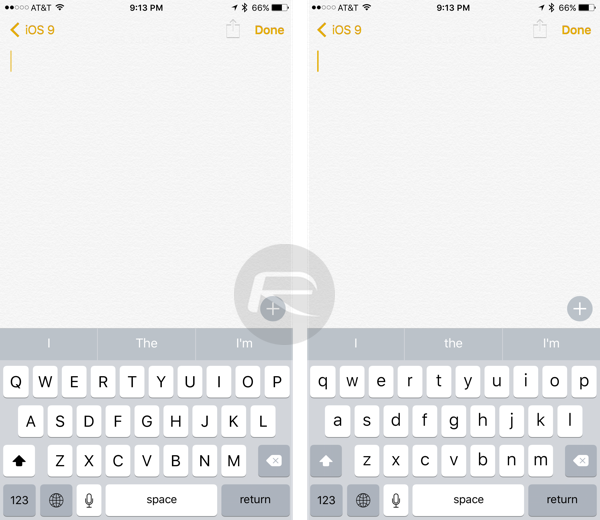
The new iOS 9 keyboard with both lower and upper case letters.
The fact that iOS 9 now changes the case of the letters on its software keyboard when SHIFT is pressed is something that may not seem like a big change, but it really is. ShowCase was doing this ages ago, though.
BattSaver
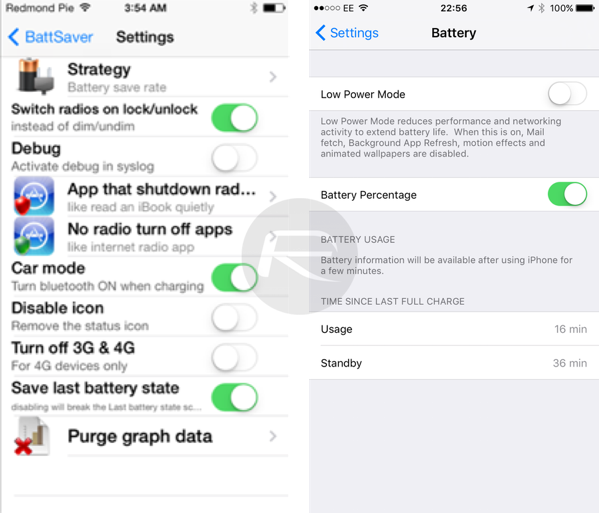
BattSaver: left – iOS 9: right
Designed to help users save battery life, BattSaver was the best way to manage battery life on a jailbroken iPhone. Now Apple has new power management features and the special Low Power Mode inside iOS 9.
Copic
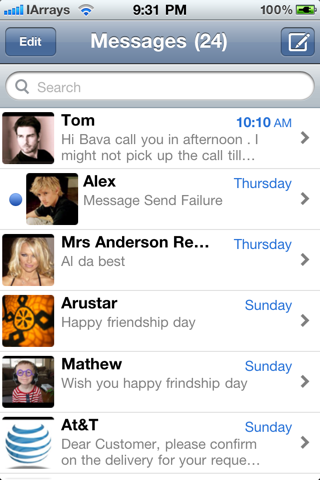
Copic showing contact photos in Messages app. iOS 9 now has same feature on all devices.
Showing contact photos everywhere in iOS, Copic offered something very similar to the way iOS 9 now shows contact photos in the Messages app on every device – not just the iPad or the iPhone 6 Plus.
ReachApp
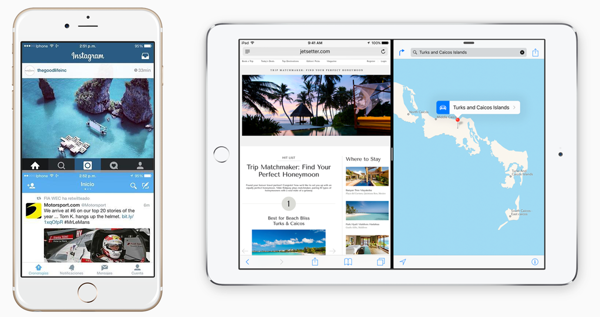
ReachApp: left – iOS 9: right
Split-screen multitasking on the iPad before Apple did just that with iOS 9 – all thanks to the ReachApp jailbreak tweak. Oh, and it was just as awesome as well.
RelevApps

RelevApps: left – iOS 9: right
Apple made a big thing about iOS 9 being able to suggest apps to launch based on a user’s past habits, and RelevApps did something similar in the jailbreak world already. Not quite as clever as iOS 9, RelevApps showed icons for different apps depending on the time of day in Control Center, as opposed to Apple’s implementation in new Spotlight Search page.
Quick Reply

Nuntius for WhatsApp jailbreak tweak
Not just limited to Apple’s Messages app, Apple has opened up the Quick Reply API for every app with iOS 9, which means that you’ll be able to send an instant reply to your WhatsApp contact – for example – without ever having to jump into the app itself, something which jailbreak tweaks have been doing for ages. Most notable jailbreak tweaks in this department are IMN for LINE and Facebook Messenger, Nuntius for WhatsApp and QuickReplier for Viber.
As we say, there are likely more than this but this is what we have come across already. Apple has taken hints from the jailbreak community in the past and, if this list is anything to go by, it’s still at it today.
And that’s a very, very good thing indeed.
You can check out our video showing some of these above mentioned iOS 9 features in action:
Subscribe to our YouTube channel for more videos.
You may also like to check out:
- Apple iOS 9 Announced: Features, Release Date And More
- Download iOS 9 Beta 1 And Install On iPhone 6, 6 Plus, 5s, 5c, 5, 4S, iPad, iPod touch [Tutorial]
You can follow us on Twitter, add us to your circle on Google+ or like our Facebook page to keep yourself updated on all the latest from Microsoft, Google, Apple and the web.

